As an Administrator, Wakandi allows you to set the minimum and maximum withdrawal limits for Savings Products
Login to Wakandi. Go to Settings
Step-by-step guide on how to set withdrawal amount limits as an Administrator.
- Log in to the Wakandi Administrator Panel.
- Click Settings on the left-hand side then select Products.
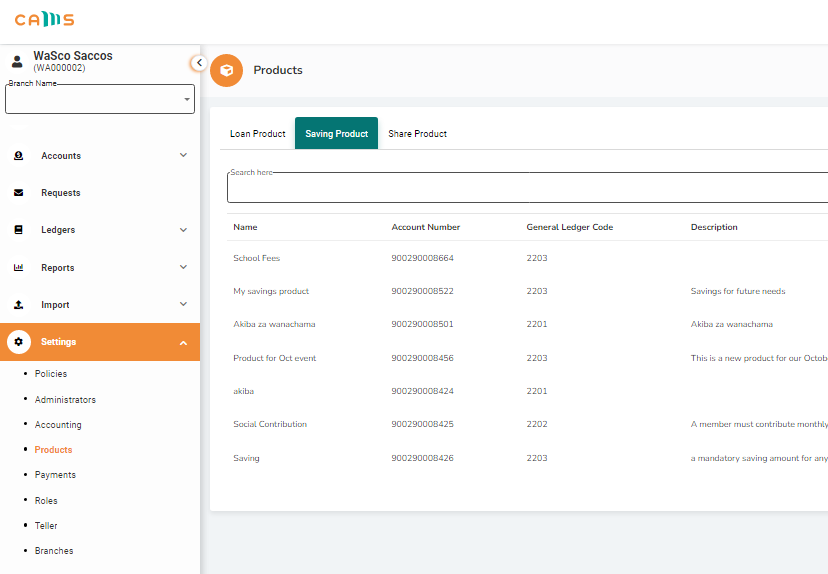
- Afterwards, click on Saving Product then Add New on the far right.
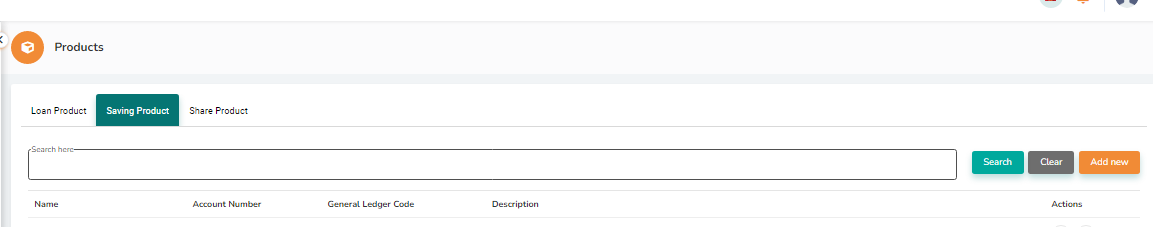
- On the new display, fill in all required information to create a new saving product.
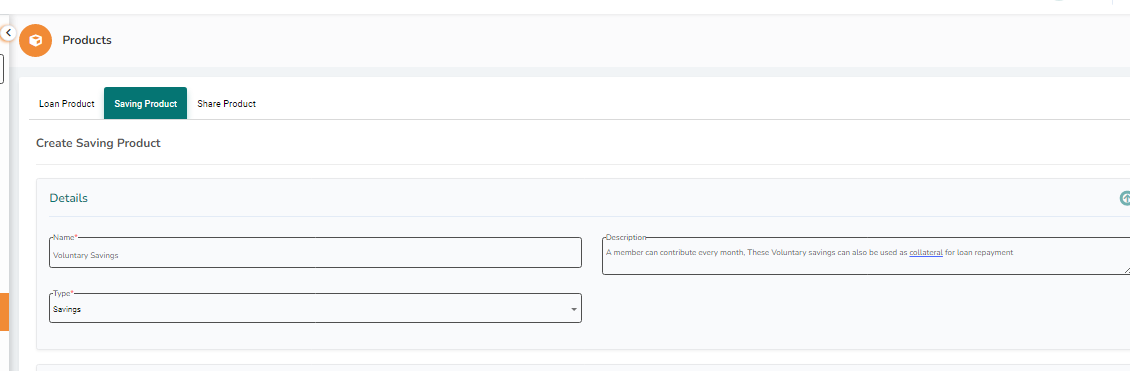
- Under Terms is where you will be able to set the minimum and maximum withdrawal limits for that saving product without requiring approval.
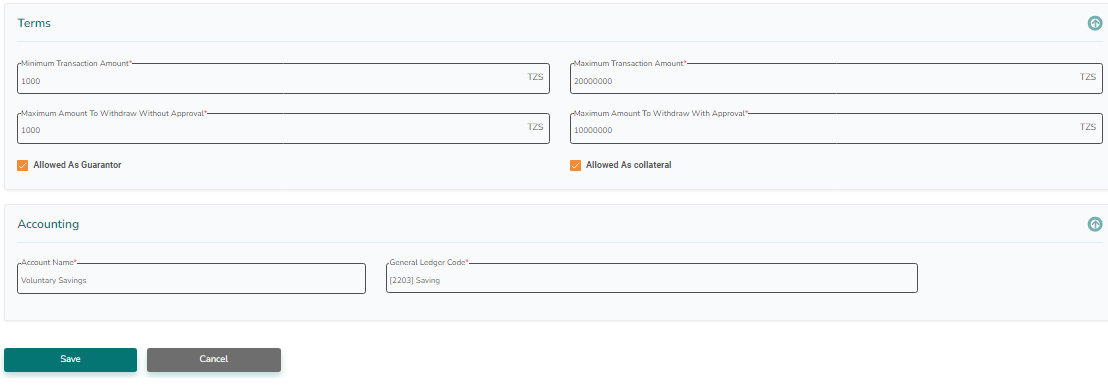
- Once all required information has been correctly filled in, click on Save.
- Finally, the created savings product will display
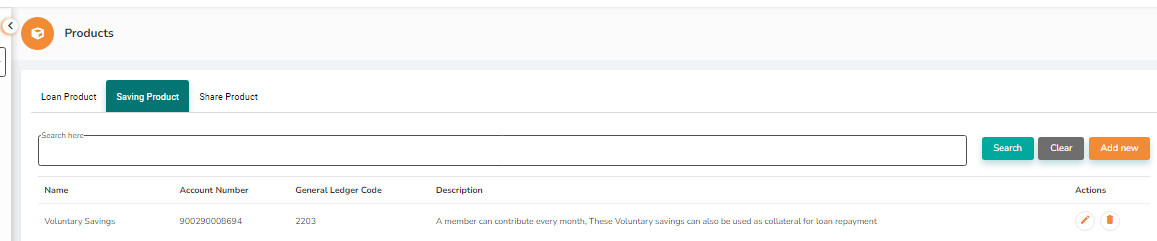
- Incase you need to edit the filled information or delete the savings product, click on either of the two icons under Actions on the far right of the created savings product.
