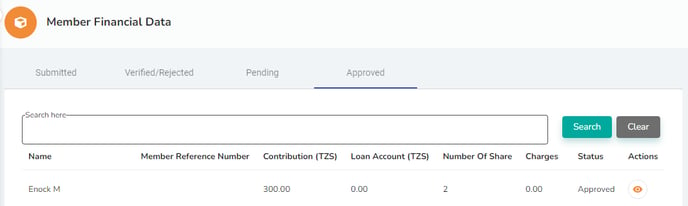The Board of Directors does the final control of the data in the fifth step.
With the role of the Board of Directors, go to Member Financial Data, click on Submitted, and control the member's financial data in the list.
Step-by-step guide
It is the Board of directors that does the final quality check on the member's financial data:
- Log in to the Wakandi Admin App as a Board of Directors.
- Open the Member Financial Data menu.
- Click on the Submitted menu.
- Click on the Approve or Reject button, depending on the Board's decision.
- The member is moved to the Approved menu tab, and his financial information is in the system and ready to be used.