Can I delete uploaded transaction?
When necessary, Wakandi allows you to delete uploaded transactions.
Delete transactions with these simple steps.
1. Login to the Wakandi Admin App.
2. Go to Import and then go to Transactions.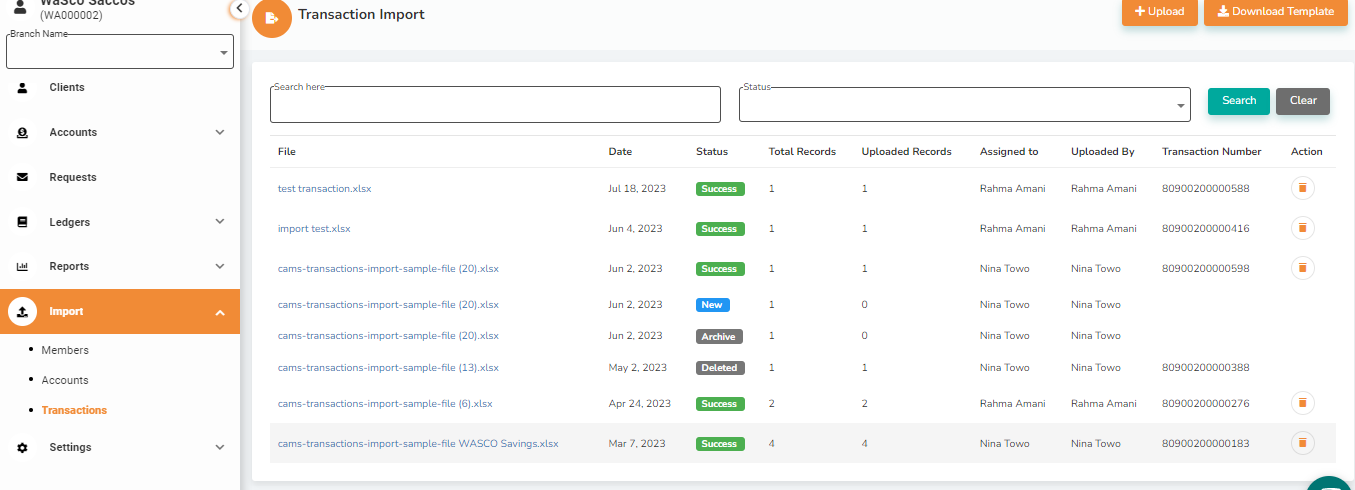
3. Identify the specific imported file you want to delete.
4. Look under the Action column, you will find a delete icon.
5. Click the delete icon and confirm.
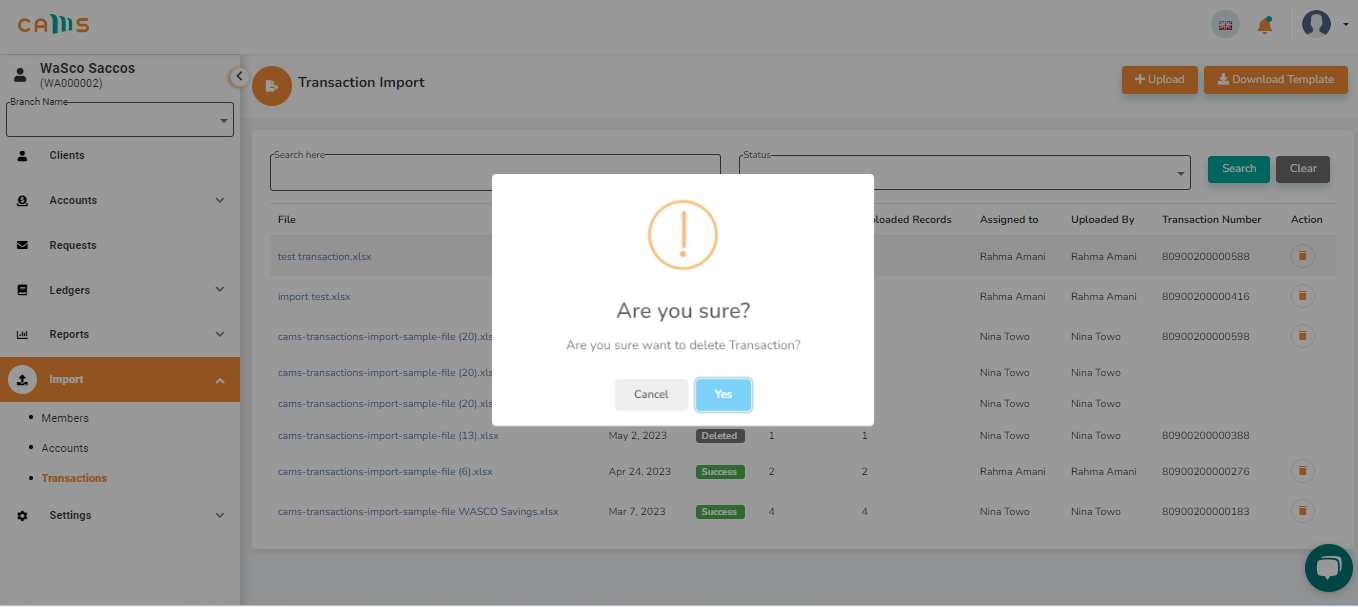
Done! Now, you can import new transactions.
