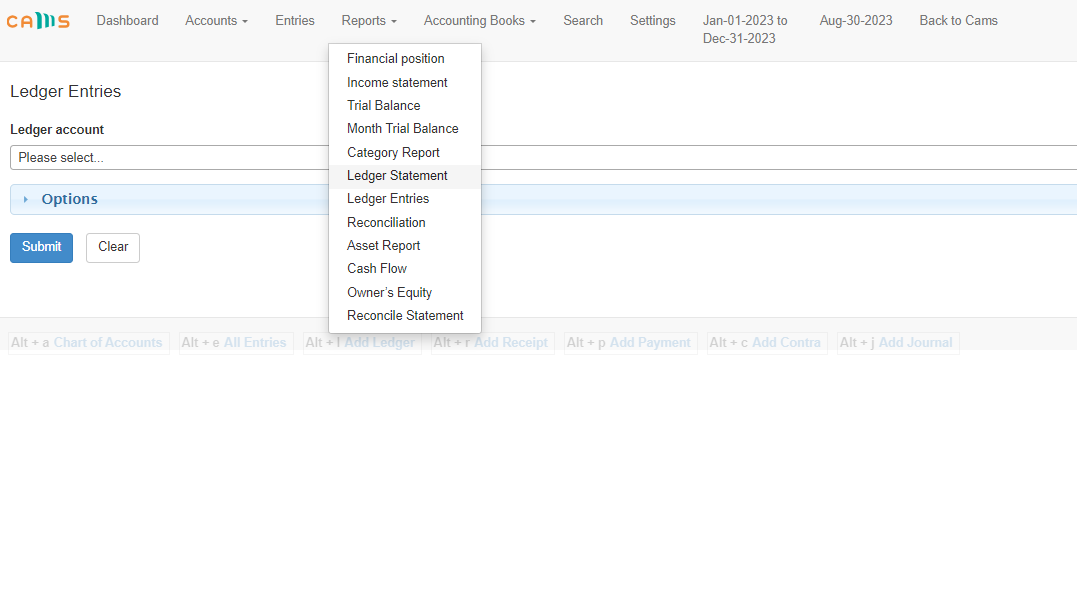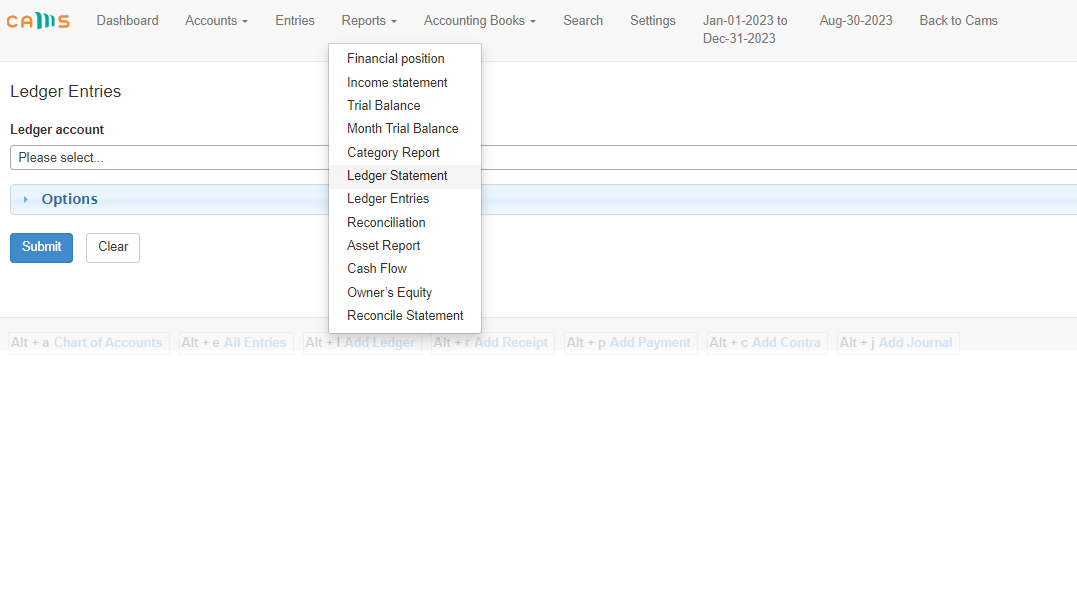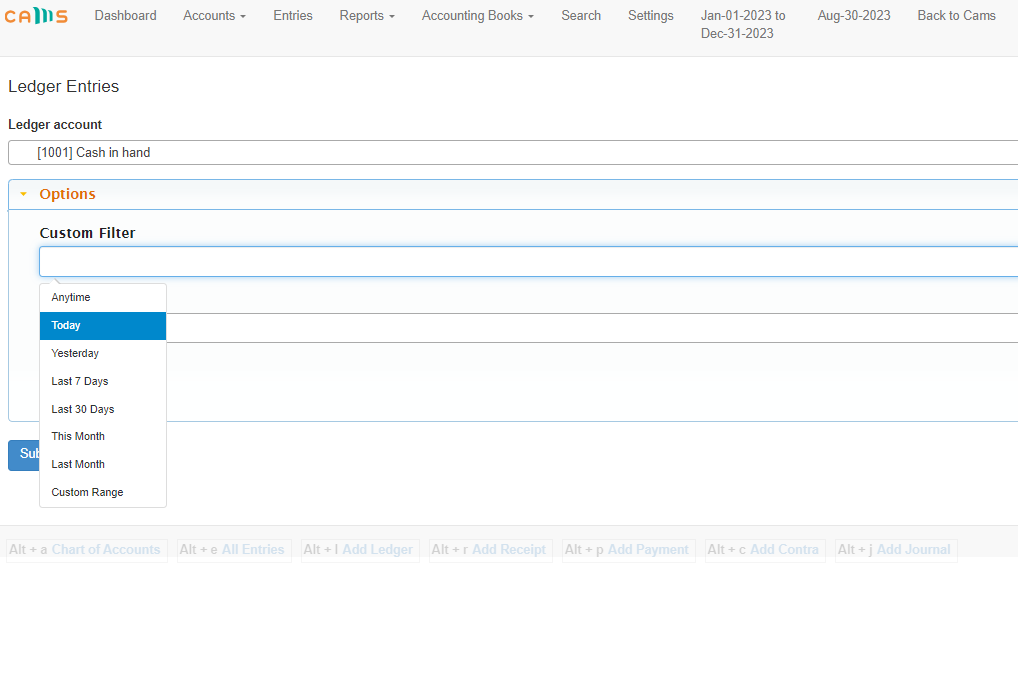- Wakandi - Support and help
- Accounting
- Accounting Manual
Can I filter the general ledger entries according to specific dates of that respective month?
In ensuring that you enhance data management, Wakandi enables you to filter the general ledger entries according to specific dates of that respective month.
The following steps will guide you
- Open Wakandi and go to ledger then general ledger.
- Go to reports.
- Choose ledger entries.
- Select the relevant ledger you would like to view.
- Go to the option and choose the specific date of that respective month.
- Submit.