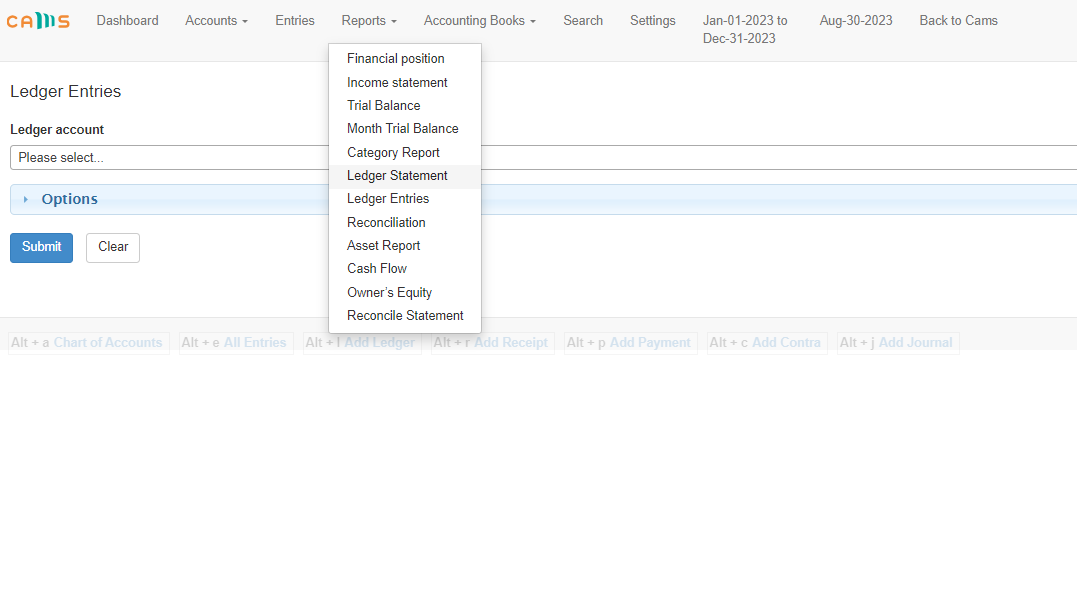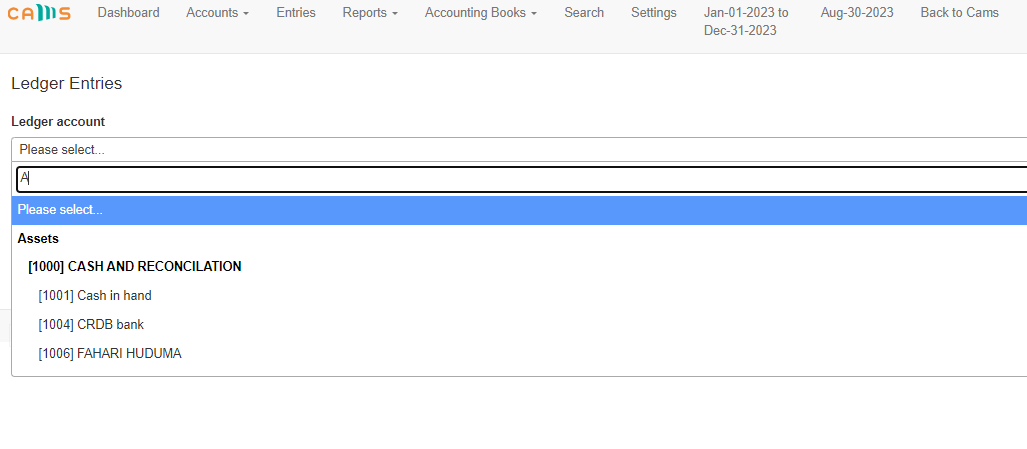- Wakandi - Support and help
- Accounting
- Accounting Manual
Can I print or download the General Ledger Book for a specific month?
Ensuring efficiency and record-keeping, Wakandi enables you to print or download the General Ledger Book for a specific month
Do the following as your guide
- Open Wakandi and go to Ledger and then General Ledger.
- Go to reports.
- Choose ledger entries.
- Select the relevant ledger you would like to view and download.
- If you opt to download you can do so.