Sure! Depending on your needs, you can add as many roles to an admin as you want.
If you want to add new roles to an administrator, go to Settings and Roles,
Step-by-step guide
If you want to add additional roles to an administrator, follow the steps below:
- Log in to the Wakandi Admin Panel as an Administrator.
- Go to Settings.
- Select Administrators.
- Click the edit button (the pencil icon) on the administrator to whom you want to add roles to.
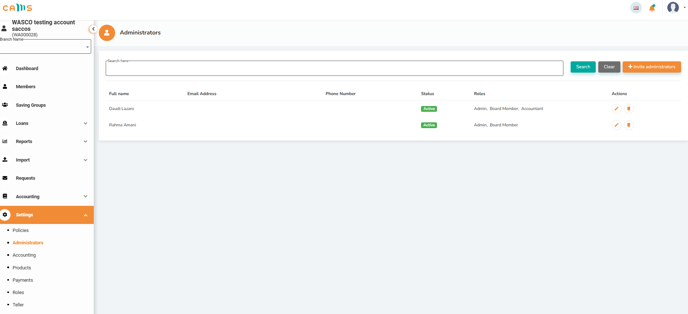
- Select the user roles you want to add to the administrator.
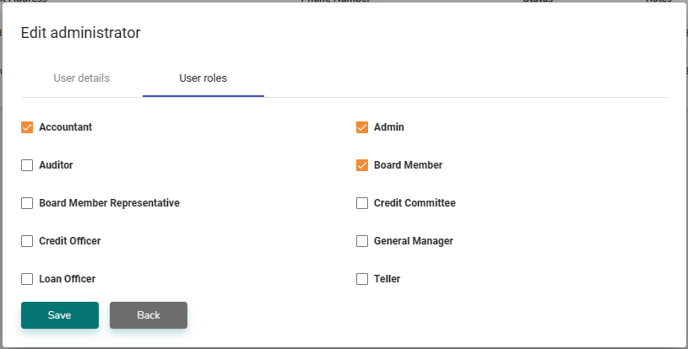
- Click Save.
Now the new role/s have been added to the administrator.
