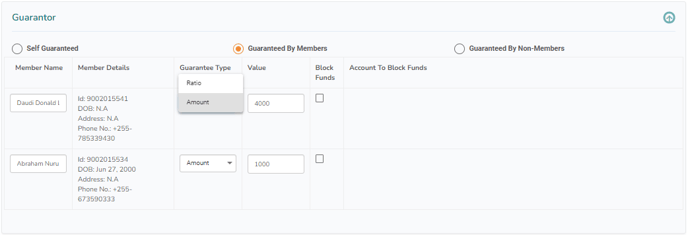- Wakandi - Support and help
- Loan management
How can I add guarantor details in amount or ratio ?
Wakandi makes it easier for an admin to opt between amount or ration when adding guarantor details
Do the following easy steps
1. Go to "member/Client."
2. Click on "Member's ID" or Search for the member's name/ID.
3. Go to loans then click on the specific loan product ID.
4. Edit or add guarantor details in amount or ratio.