Through the teller feature, Wakandi allows you to directly make General Ledger Transactions
Login to Wakandi. Go to Ledgers
Step-by-step guide on how to make General Ledger Transactions as a Teller.
- Log in to the Wakandi Admin Panel.
- Go to Ledgers on the left-hand side.
- When you click on Ledgers, more options will appear.
- From those options, select Transactions. From the display, click on General Ledgers
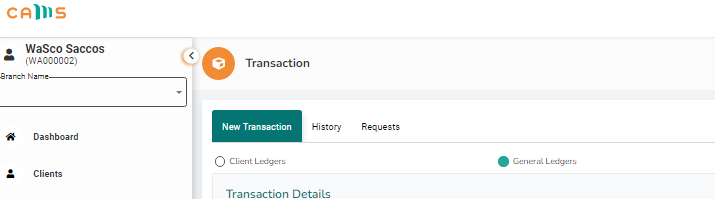
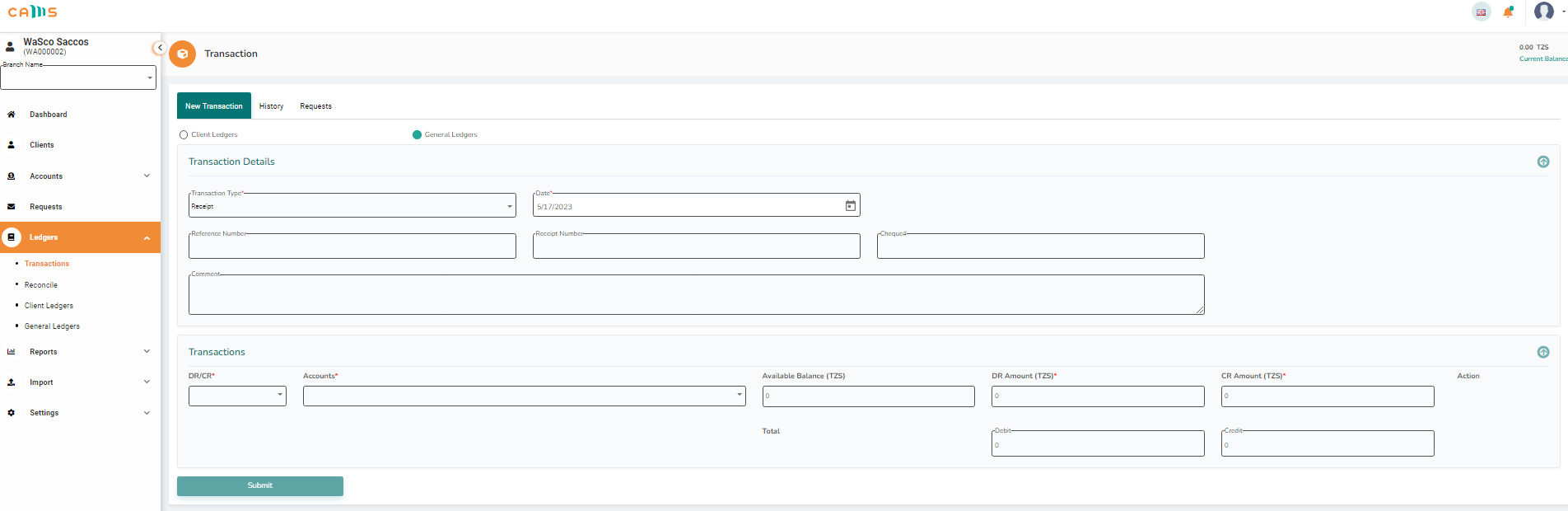
- Select Transaction Type and pick the General Ledger transaction you want to perform. For this guide, an example of a Payment Transaction will be used.
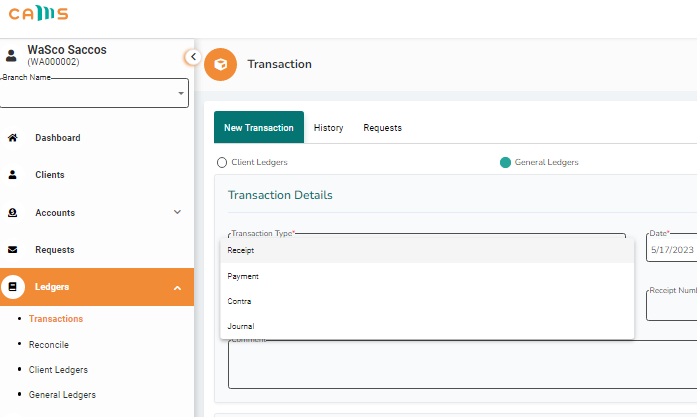
- Fill in the date and the other transaction details if available.
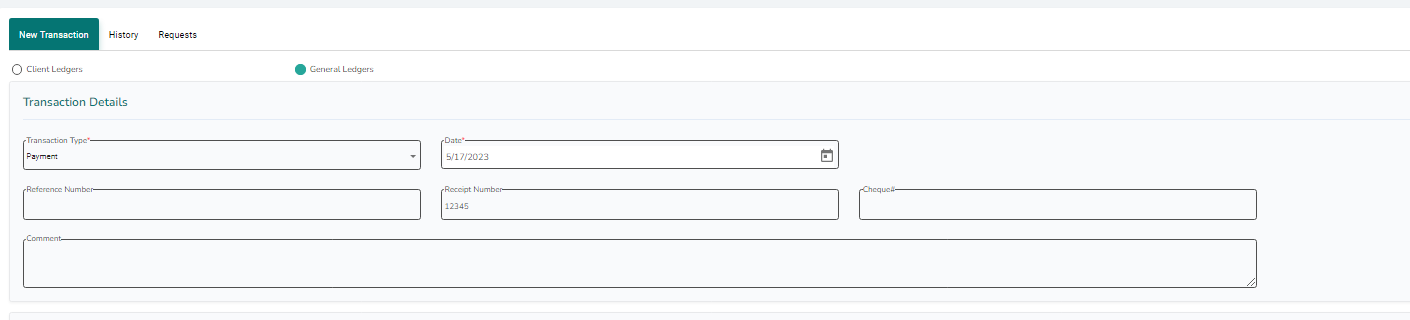
- Under the Transactions section fill in all required details. If more than one transaction is being made at the same time, click on Add.
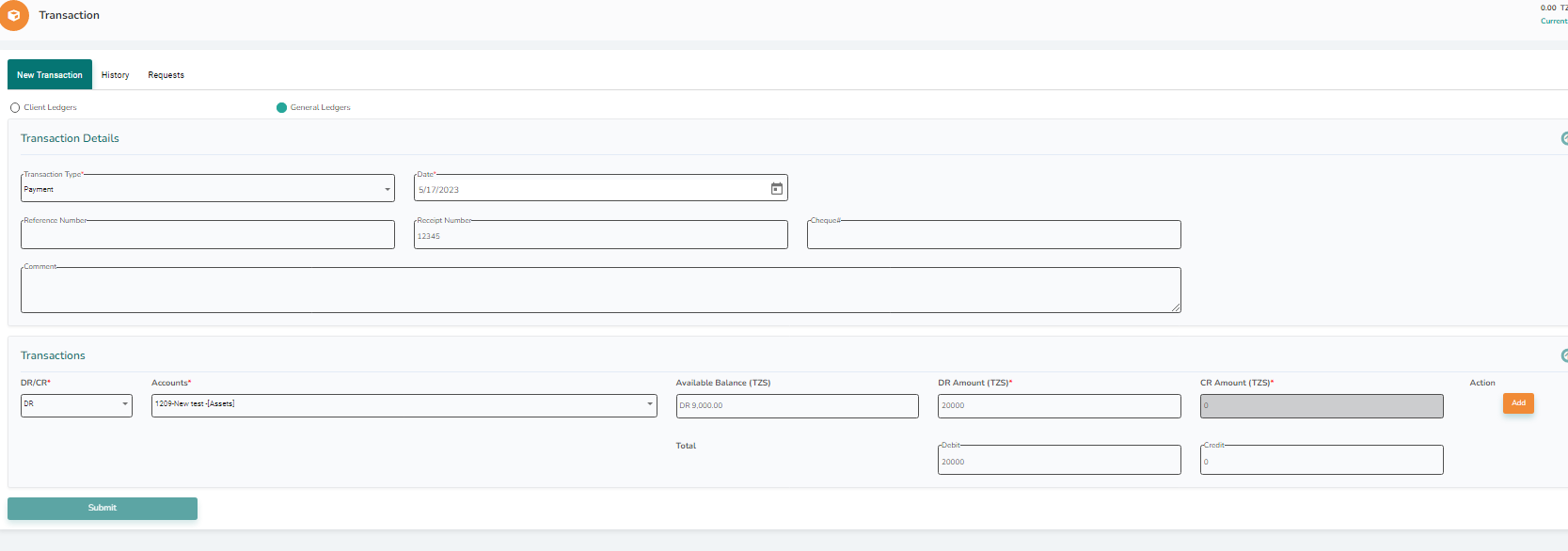
- Finally, click Submit and the transaction will be processed.
- Repeat the above steps for the other transaction types (Receipt, Contra and Journal)
