A member can repay a loan using cash or using the mobile app.
To repay a loan, log into the member app and choose the loan to repay.
Repayment of a loan
If a member wants to repay a loan, follow these steps:
- Download the App on iPhone or Android.
- Accept the invitation from your Saccos (it has to be initiated by an admin).
- Set a password for your user.
- After logging in, select your Saccos
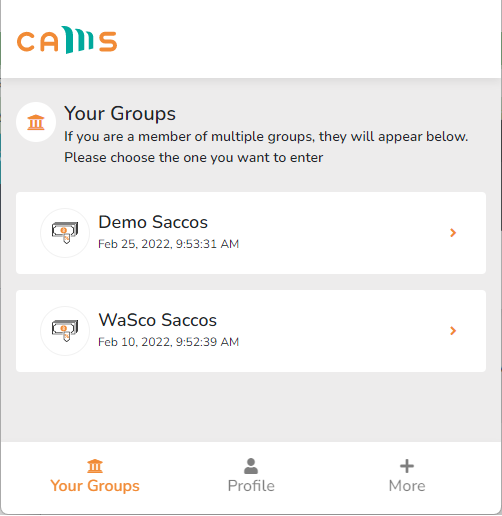
- Select the loan you want to repay.
- Click Pay Now.
- Enter the amount or click the current outstanding amount.
- Click Pay Now.
- Select Payment Mode.
- Confirm Payments.
- Click accept.
