"Know Your Customer" (KYC) is an important indicator that helps safeguard your Saccos from Fraud.
Go to Members, and click on Invite member.
Step-by -Step guide how to KYC a member
- Login to Cams admin dashboard..
- ..Go to Members
- Click on "invite member" ..
- Use phone number or Email to invite member..
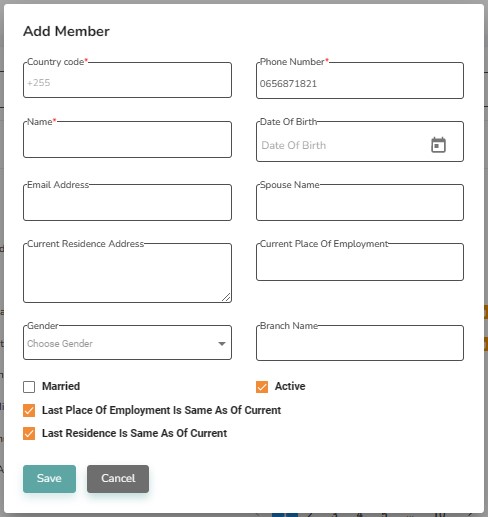
6. Fill in the members details in the field provided, this information helps you KYC your member
7. After adding a member you can upload other documents that help identify a member, below is the list of accepted documents as KYC :
- Birth Certificate
- National Id
- Affidavit
Learn how to upload documents on member Here.
