Wakandi allows you to add administrators with different roles, including teller.
Perform the following steps to add a teller:
- Log in to the Wakandi Admin Panel.
- Open the Setting menu.
- Choose Administrators from the drop-down menu,
- Click on the button Invite administrators in the top right corner.
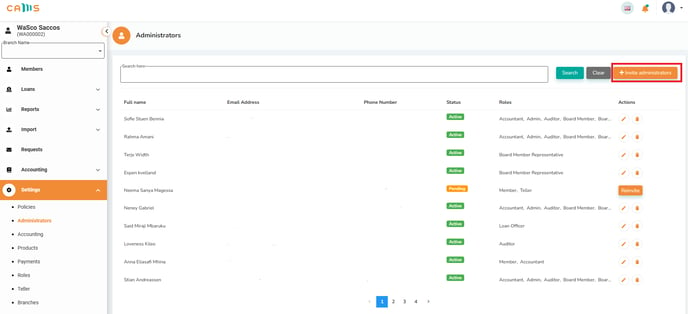
- Fill in the administrator's email address, and tick the Teller checkbox.
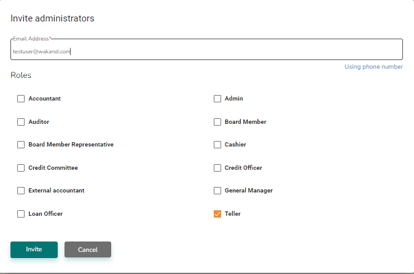
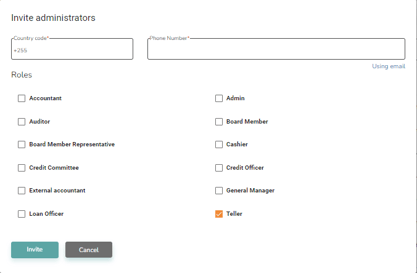
5. Click Invite to complete the step.
The person will be sent an invitation to their email to accept the role of teller.
