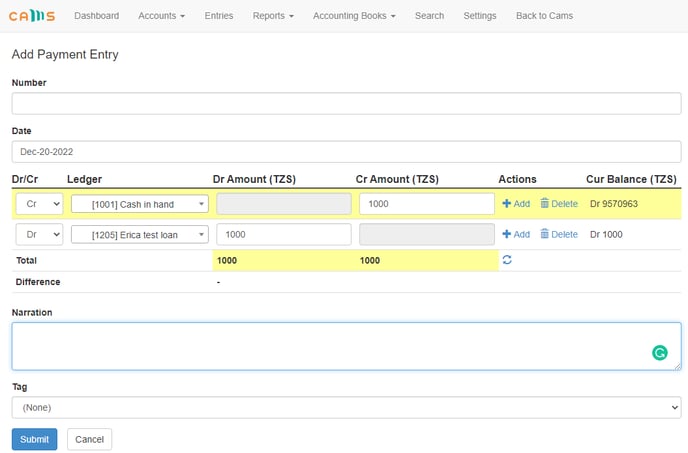- Wakandi - Support and help
- Accounting
- Frequently Asked Questions
How can I add an entry to a ledger?
You can anytime add an entry to a ledger manually.
Go to Accounting, and click on Chart Of Accounts. From there, click Entries.
Step-by-step guide
If you want to add an entry to a Ledger, do the following steps:
- Log in to the Wakandi Admin Panel.
- Go to Wakandi Accounting
- Choose Entries from the top menu.
- Then, choose Add Entry and what type of Entry you want to add:
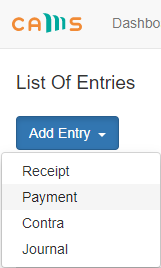
- Fill in the details of the entry, and click Submit