You have complete flexibility over groups in the Chart Of Accounts.
Go to Accounting, and click on Chart Of Accounts. From there, click Accounts, and choose Account,
Step-by-step guide
If you want to add a new group in the Chart Of Accounts, do the following steps:
- Log in to the Wakandi Admin Panel.
- Go to Wakandi Accounting
- Choose Accounts, Accounts in the menu, and click the "Add Group" button.
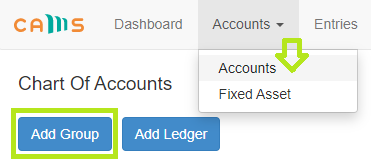
- Fill in information about the group:
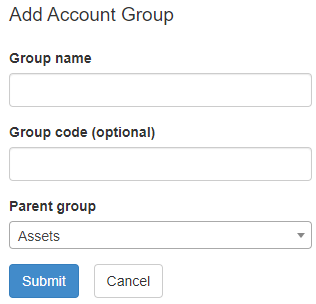
- Create the group by clicking "Submit".
