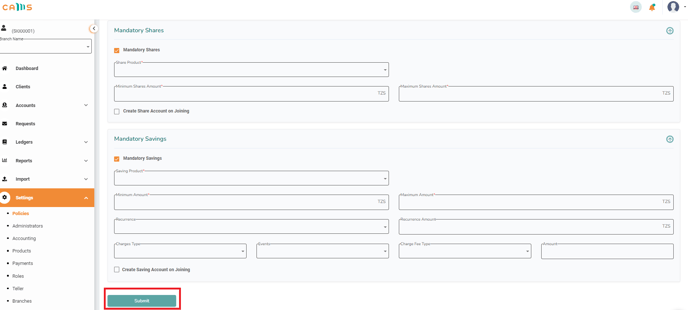- Wakandi - Support and help
- Settings
How can I add member policies to the Wakandi system?
Wakandi system allows you to easily set your member policies
Go to Settings. Select Policies.
Step-by-Step guide
1. As you log in, go to Settings.
2. Select Policies.
3. From the top menu bar click on Membership Policy.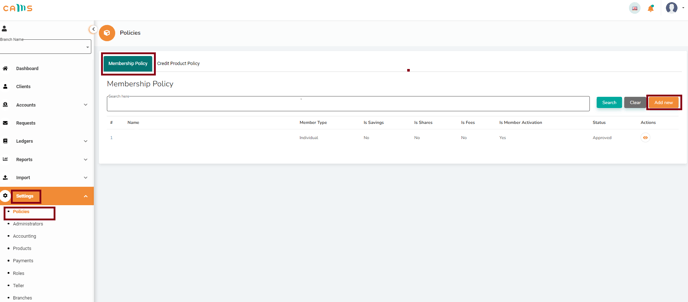
4. Click the Add new button on the top right corner.
5. Here you can set the policy how you want it.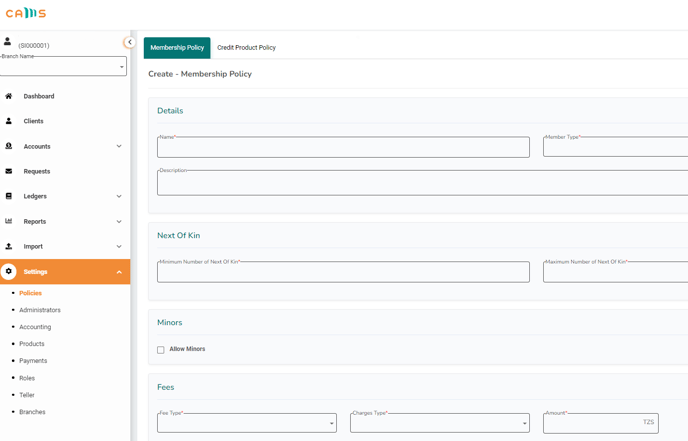
6. After filling in the Policy click Submit to save the member policy.