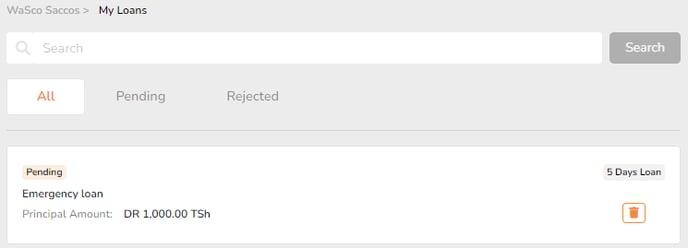As a SACCO member, you can easily apply for a loan from your mobile using Wakandi.
After the approval, your loan amount will be transferred directly to your preferred mobile wallet.
Applying for a loan
If you want to apply for a loan, follow these steps:
- Download the App on iPhone or Android.
- Accept the invitation from your Saccos and follow the installation steps (it has to be initiated by the admin).
- Log into Wakandi, and click on Apply Now on the front page.
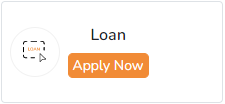
- Choose the appropriate type of loan from the menu.
- Enter the required details in the respective fields, such as loan amount, tenure, guarantor name, etc.
- When finished, click on Apply Loan.
- The loan application is sent to your Saccos, waiting for approval.