with Wakandi, you can set the loan approval process according to your policies.
Go to Accounts. Select Applications.
- Login to Wakandi.
- Select Accounts and Click Applications.
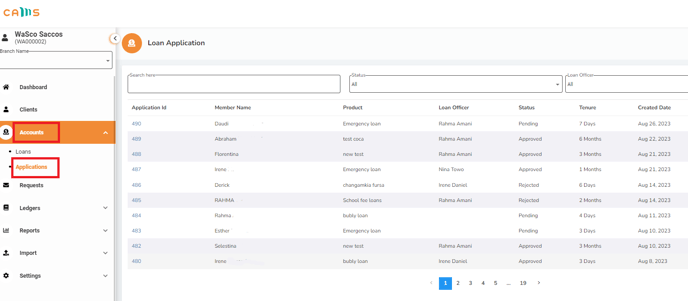
- From here you can see all loan applications, Click on the loan application you want to approve.
- Scroll down to see the approval stages, for the chosen administrators they will be able to approve, hold or reject loan applications.
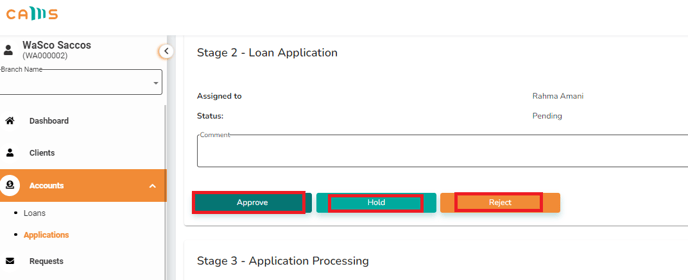
On the Final approval stage remember to select the Insider relationship if the loan applicant is related to any sacco official.
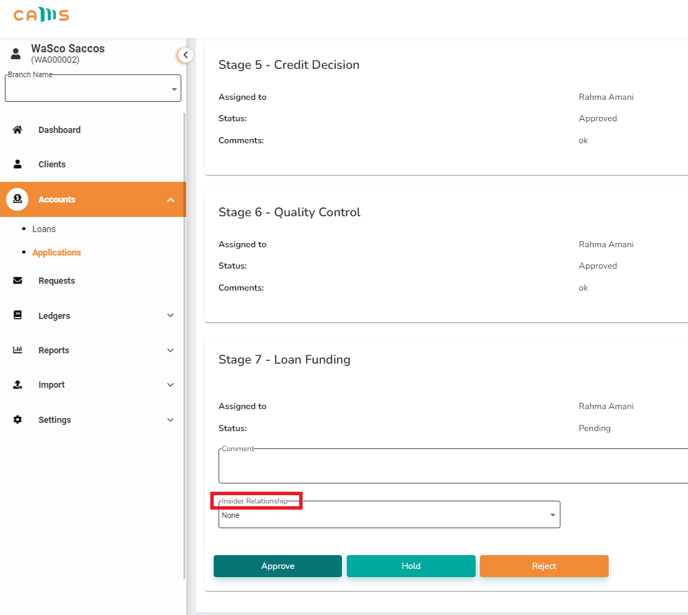
After the last stage has been approved, the loan can be disbursed from the teller.
