Wakandi allows you to set up more than one Savings products
Go to Settings. Select Products.
Step-by-step guide to configure a saving product
- Login to the Wakandi App.
- Go to settings.
- Select Products from the dropdown menu.
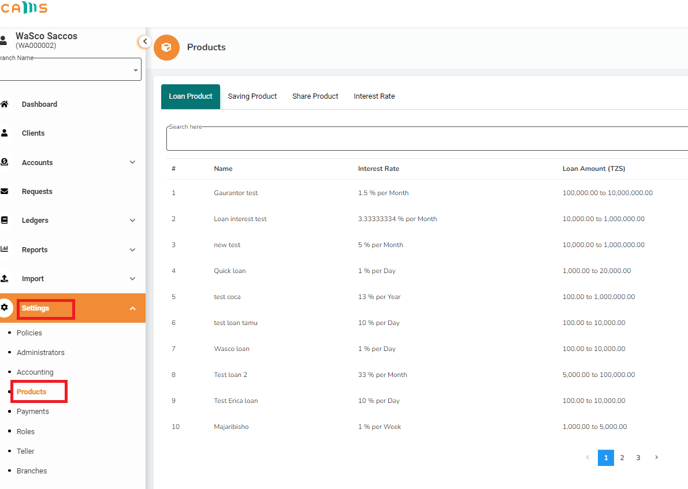
- Click Savings products on the top menu bar.
- Click the Add new button on the top right corner.
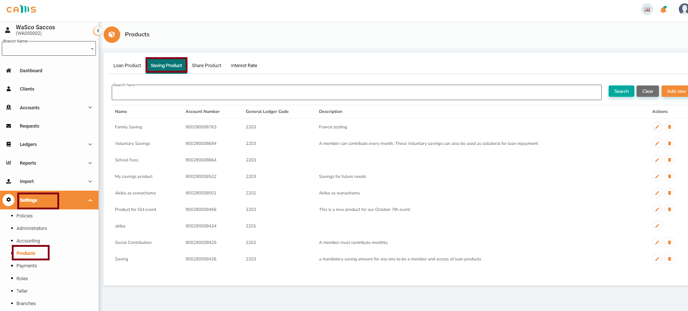
- From here you can set the name of your saving product or even customize it to match your Sacco policy.
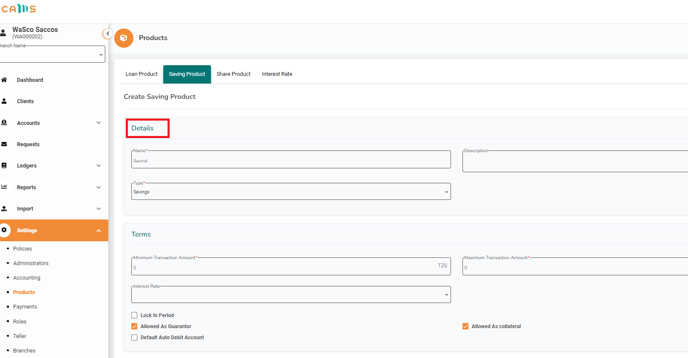
- You can also set the minimum and maximum amount of transacting for that particular product.
- Set whether the Saving product can be used as collateral for the loan or if the member can use the savings product to self-guarantee himself on a loan application by checking the Allow Collateral and Allow Guarantor
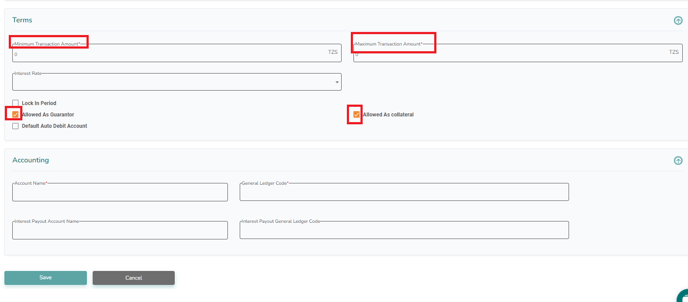
- Fill in the account name and select the respective ledger for Savings.
- Click save to add a saving product.
