Wakandi is integrated with the biggest MNOs, and you can use your mobile wallet to contribute.
Contributing your SACCO using a mobile wallet is now easy with Wakandi.
Step-by-step guide for contributing using the Wakandi App
If you want to contribute using Wakandi, follow these steps:
- Download the App on iPhone or Android.
- Accept the invitation from your Saccos and follow the installation steps (it has to be initiated by the admin).
- Log into Wakandi, and click on Contribution on the front page.
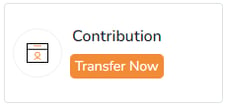
- Choose a savings account.
- Enter the amount.
- If you'd like to, you can add a message for later.
- Click Contribute.
- Select payment mode
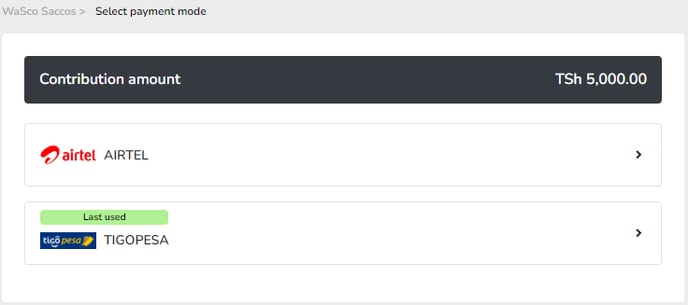
- Choose to Deny or Accept the payment.
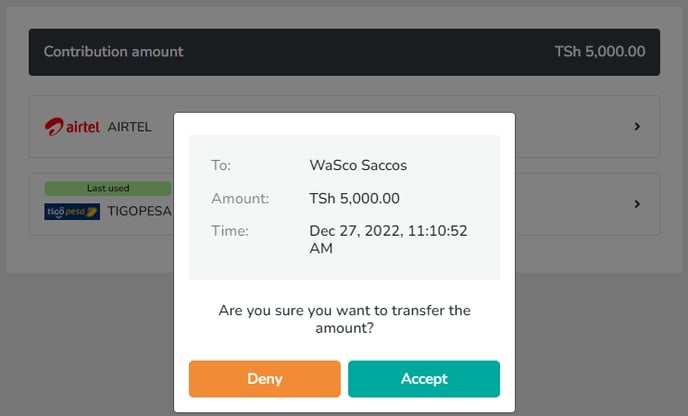
- The payment is processed, and if successful, your contribution is made.
