Wakandi lets you create and update policies for all the loans that your SACCO provides.
Go to Settings... Select Policies
Step-by-step guide
Follow the steps below to create and update your SACCO credit product policy details:
- Log in to the Wakandi Admin Panel.
- Open the Settings menu.
- Select Policies.
- Click Credit Product Policy from the menu options along the top.
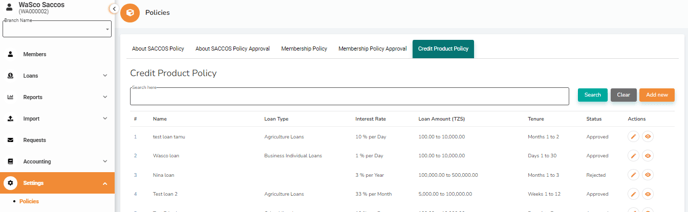
4. Click on Add New and you will be able to create a credit product policy.
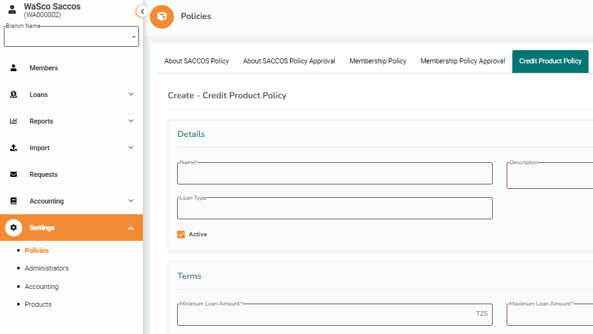
5. Fill in the information required in the open fields about your credit product/loan policy.
6. Finally, click on Submit to save your credit policy.
