You cant delete a loan product, but you can disable it.
To disable a loan product, go to Settings, and choose Policies and Credit product policy.
Disable a loan product
If you want to disable a loan product, follow these steps:
- Log in to the Wakandi Admin Panel.
- Navigate to Settings.
- And choose Policies and Credit product policy.
- Find the product you want to disable. You can use the search engine.
- Click on the Pen icon to the right of the product.
- Tick off the Active box (it should look like the picture below)
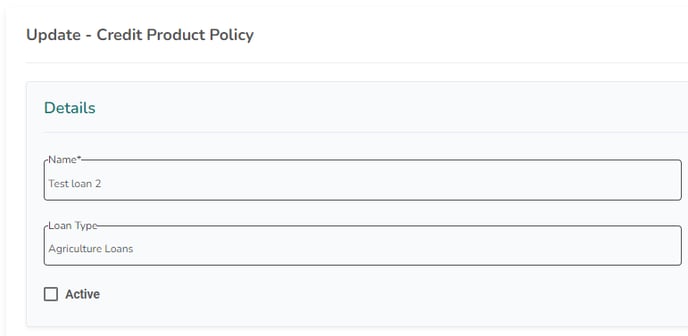
- Click Submit.
