- Wakandi - Support and help
- Settings
How can I delete an administrator?
If an administrator is no longer a part of the Saccos, you can delete him.
Step-by-step guide
If you want to delete an Administrator, do the following steps:
- Log in to the Wakandi Admin Panel.
- Open the Setting menu.
- Choose Administrators.
- You can find the administrator you want to change using the search field.
- In the column to the right, click the trashcan icon:
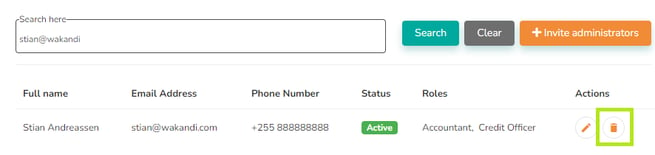
- Confirm the deletion in the pop-up.
