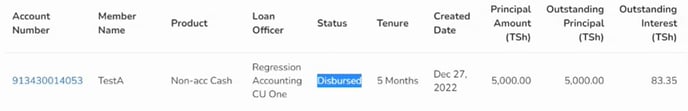When a loan application is approved, you can disburse it using cash.
Go to Loans, choose the submenu Loans, and click on the account number. Destination type describes if the loans should be paid out via cash or mobile money.
Disburse a loan via cash
Follow these steps to review to disburse a loan via cash:
- Go to Loans and choose the submenu Loans.
- Find the loan you want to disburse in the list. You can search for the member's name.
- Copy the account number for the loan.
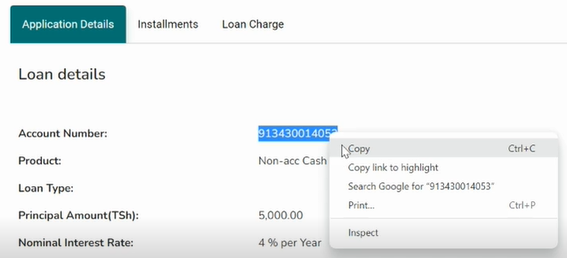
- You must use the Teller functionality to pay out the principal amount. Go to Accounting and choose Transactions.
- Click on New Transaction.
- Choose Transaction mode to be Cash, account type Loan and transactions type Disburse.
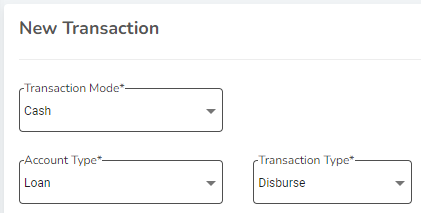
- Fill in the account number you copied in the Debit account field.
- The amount to be disbursed is automatically filled in the Amount field. If there is a loan disbursement fee, this reduces the amount paid out.
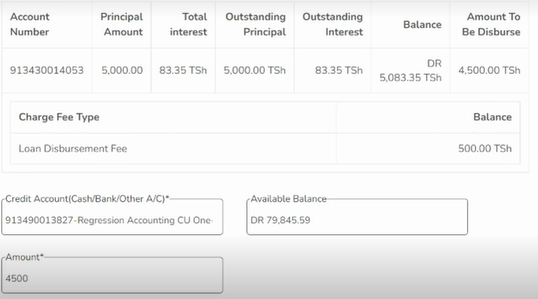
- You can fill in a reference number or a comment if you want.
- Click on Submit button.
- A pop-up window with the receipt opens up, which you can print if you want.
- You can now do the cash transaction for the member. The loan has changed status to Disbursed on the loan overview page: