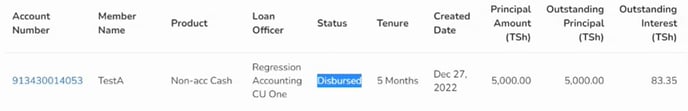When a loan application is approved, you can disburse it using mobile money.
Go to Loans, choose the submenu Loans, and click on the account number. Destination type describes if the loans should be paid out via cash or mobile money.
Disburse a loan via mobile money
Follow these steps to review to disburse a loan via mobile money:
- Go to Loans and choose the submenu Loans.
- Find the loan you want to disburse in the list. You can search for the member's name.
- Click on the account number for the loan...
- And click on Disburse.
- Select a Source, like Airtel, TigoPesa or Mpesa.
- Enter your PIN code (
- Click Disburse.
- Verify the disbursement, and click either Accept or Deny.
- When the disbursement is done, a confirmation page is shown:
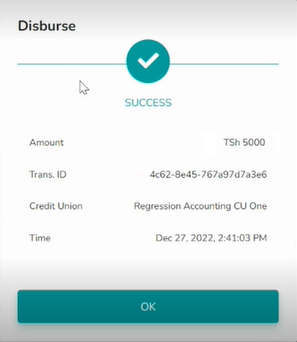
- The loan has changed status to Disbursed on the loan overview page: