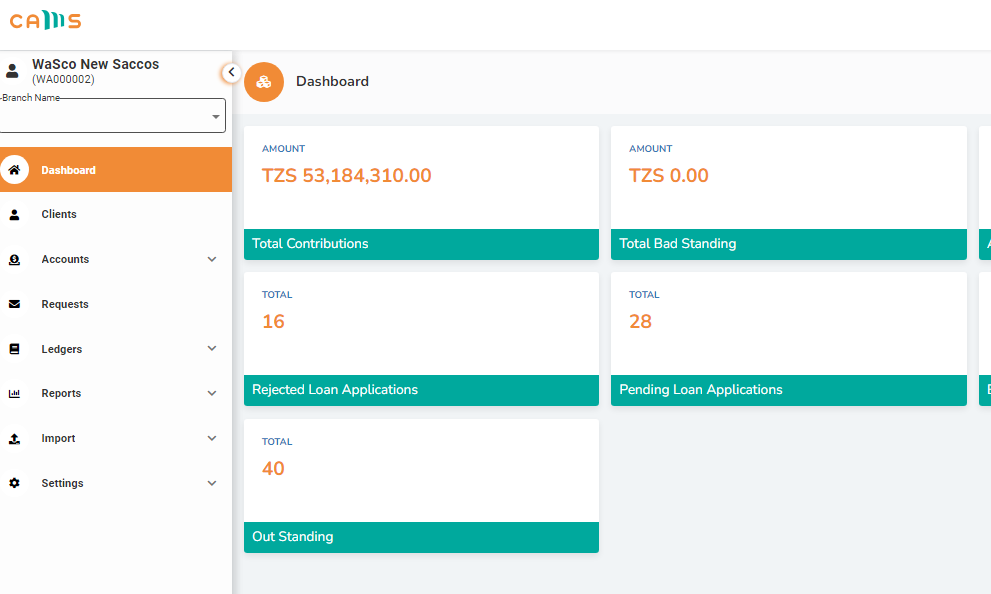As an Administrator, Wakandi allows you to edit the display name of your SACCO on Wakandi.
Login to Wakandi. Go to Update Account.
Step-by-step guide on how to approve teller requests.
- Log in to the Wakandi Administrator Panel.
- Click on the profile icon on the top far right of the screen.
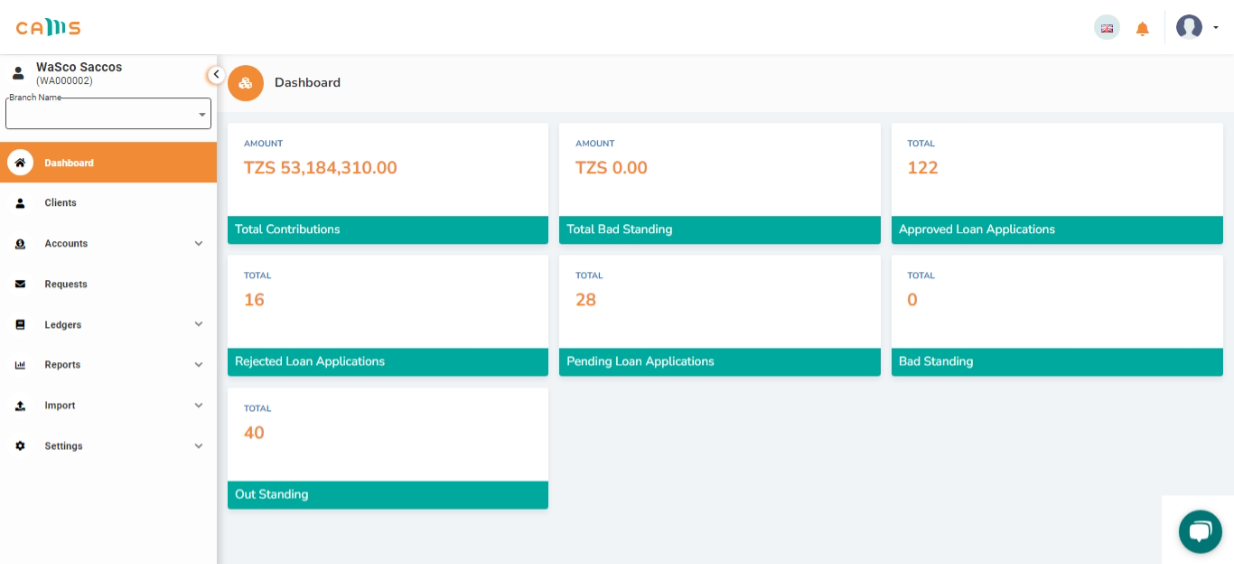
- Select Update Account and edit the Name of the SACCO.
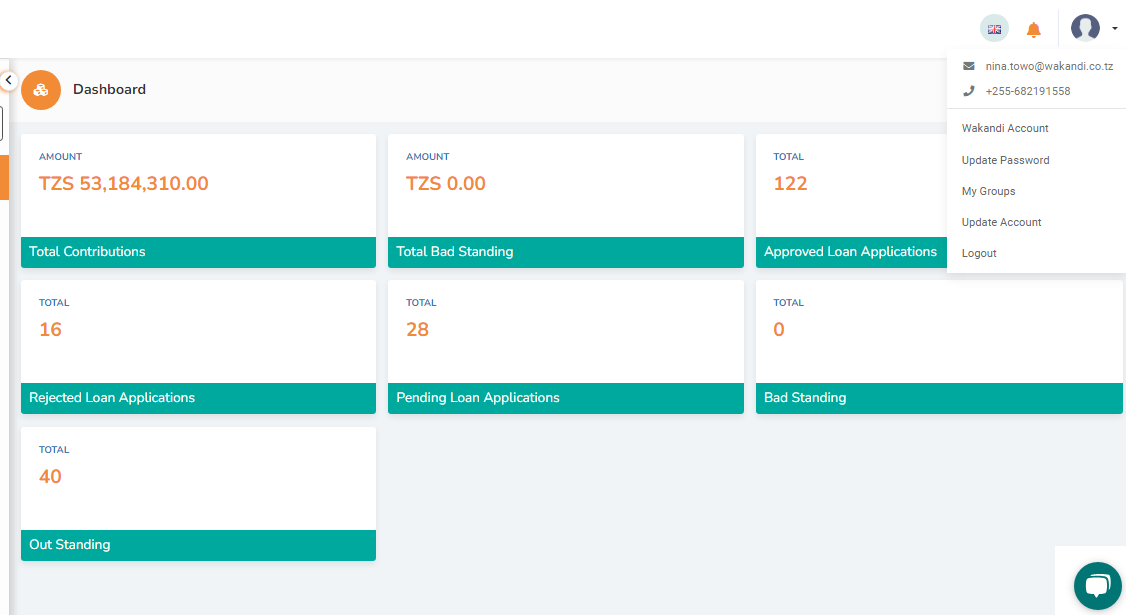
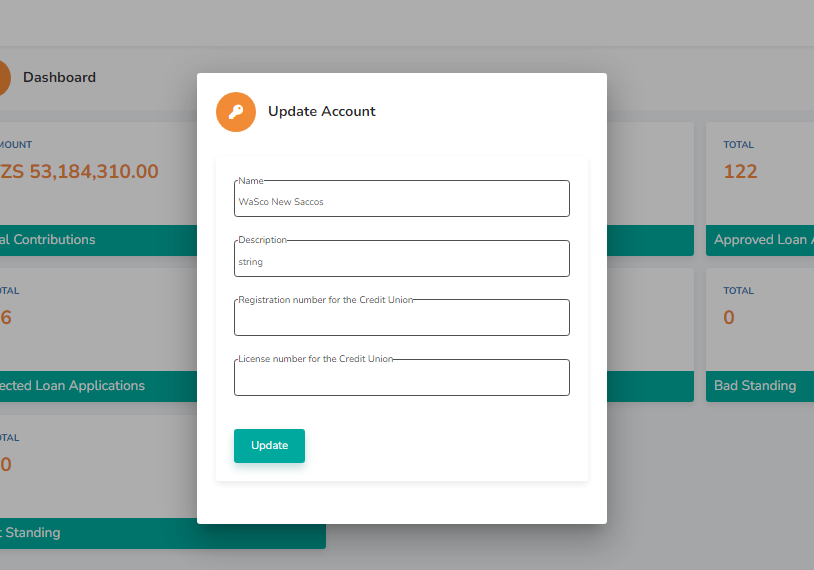
- Finally, click on Update and the changes made to the SACCO's display name will be saved.