Wakandi enables you to enter the depositors name, which also reflects on the receipt.
Go to Accouting, select Transaction..
Simply follow the below steps:
- Login to the system
- Go to "Accounting"
- Go to “Transactions”
- Select "New Transaction"
- Transaction mode should be “Cash”
- Type of Transaction should be “Deposit”
As of now, the “depositor’s name” field will show up
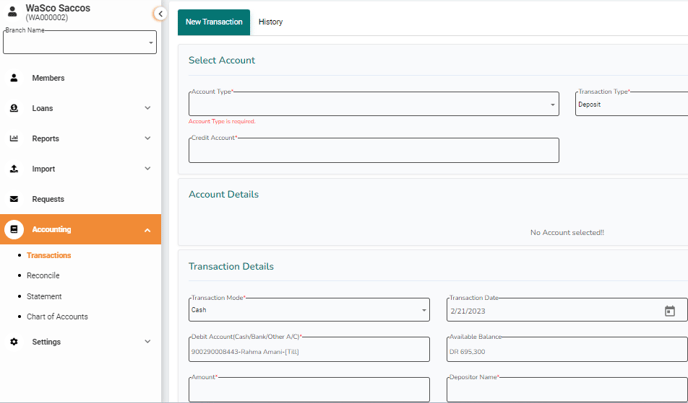
7. Complete filling up the transaction details and Submit.
