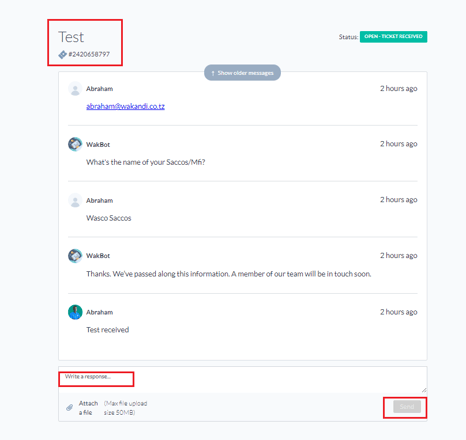As Sacco admin, you can quickly get an overview of your reported tickets and their statuses.
Click here to Access the Customer portal.
Access the Customer Portal
- To Access the customer portal, click here.
- From this page, you can get your login details by clicking Register Now
- Fill in the correct e-mail, create your password, click the check box to agree to the terms and conditions and click Save Password to complete registration.
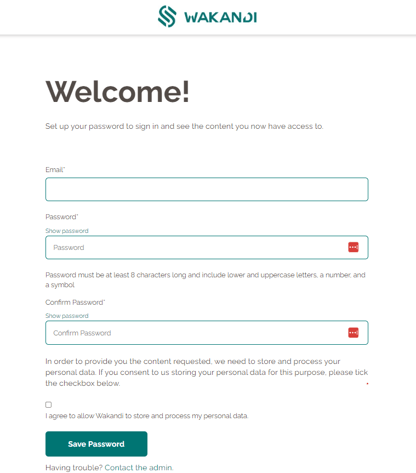
- Done! Now you will be redirected to the Customer Portal, where you can see your reported tickets, the Last activity date and the current status.
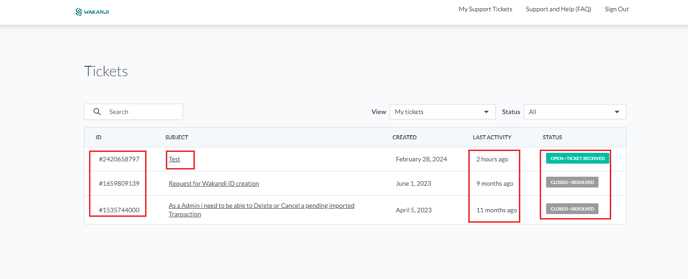
- From here, you can also get an update directly from the team by clicking the Subject and chatting with our support team for further assistance.