Wakandi has made it easier for you to import new members of your SACCO into the system.
Make sure you download the template and fill in all the information required
Step-by-step guide
- Log in to the Wakandi Admin App.
- Go to Import on the left-hand side.
- Select Members.
- Click the button Download Template in the upper right corner to download the member import template.
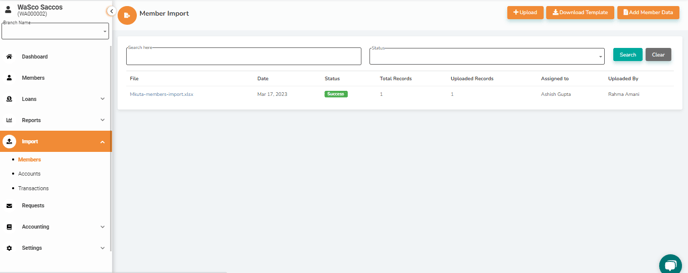
- The template will be downloaded in Excel format. Fill in the template with the new members' details.
- After filling in the template, save it to your computer. You can rename it as you like, to make it easier for record keeping.
- Go back to the Wakandi Admin dashboard.
- Select Import on the left-hand side, and choose Members.
- Click the Upload button on the top right corner.
- Select the Admin you want to approve the upload
- Select the Excel file of new members that you previously downloaded.
- Click Upload.
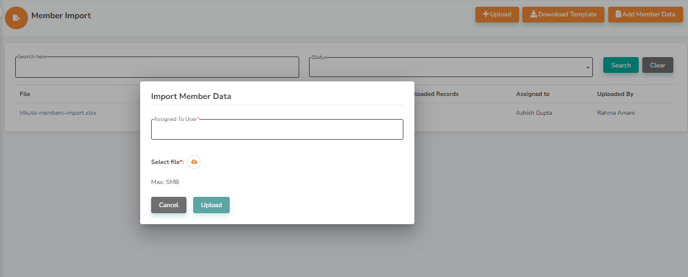
12. After upload the file will show up on the System. Click the file to view it.
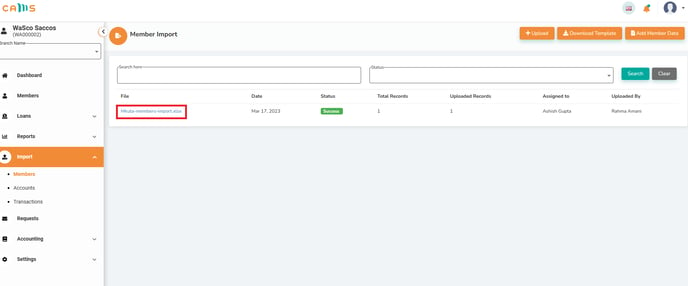
13. Preview the information uploaded and click submit to complete the member upload.
