You can now easily repay loan using Wakandi app with the secure Ussd push feature availalbe now.
Click here to know how to download Wakandi app.. Login to Wakandi app
User guide for Kenya.
Step-by-step guide on how to repay loan using the wakandi app.
- Login to the Wakandi app..
- Click on your group name to view your information.
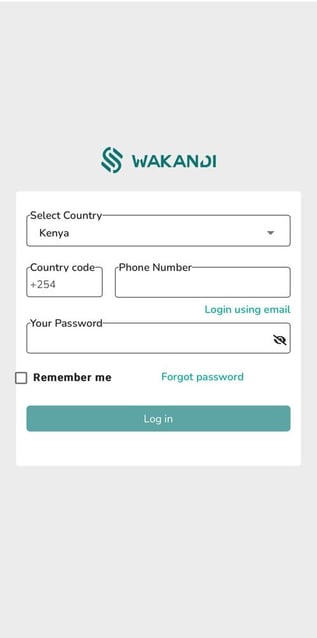
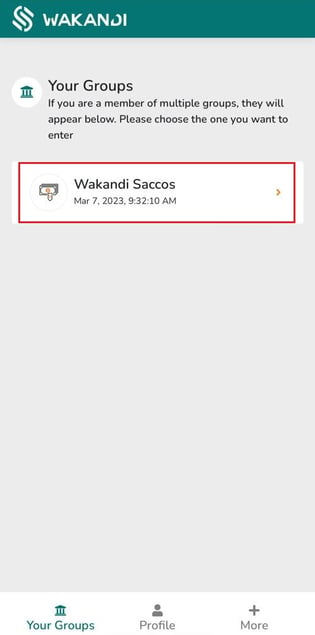
- Under My loans click on see details, to view your loans..
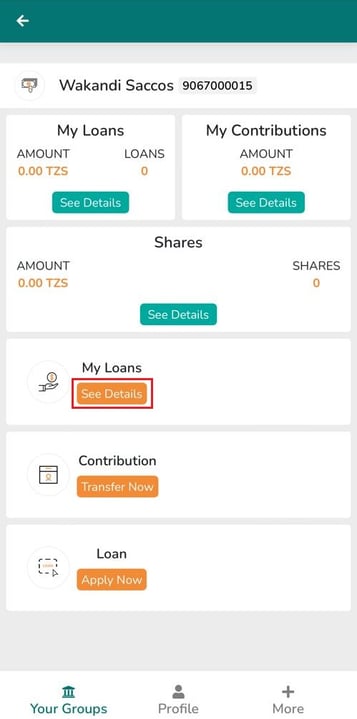
- Choose the loan you want to repay now and click on Pay now, to make reapayment.
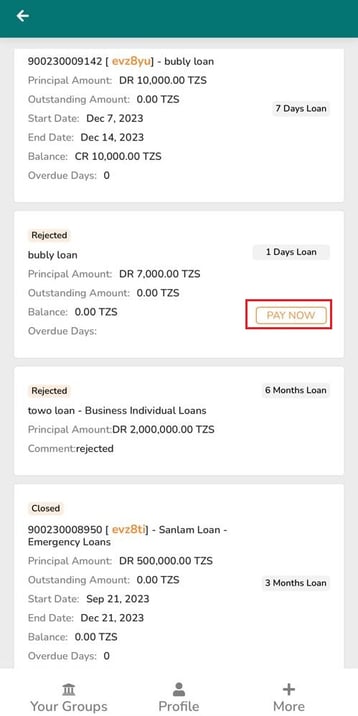
- Enter the amount you want to repay at the moment and write a short comment for it..
- Click on Pay now to continue with transaction.
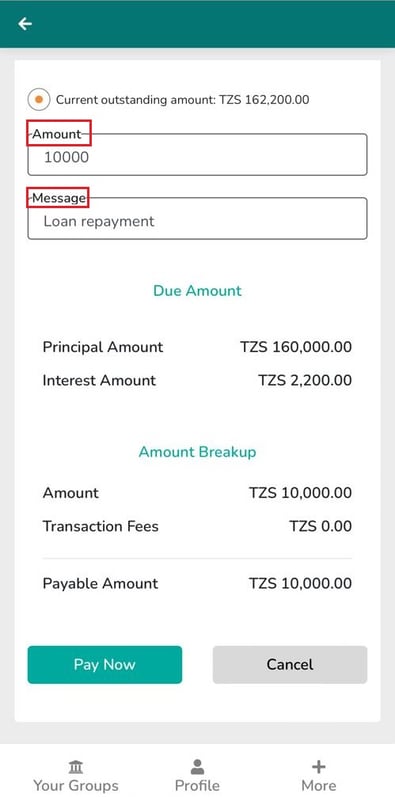
- Select the payment method you want to use for making repayment.
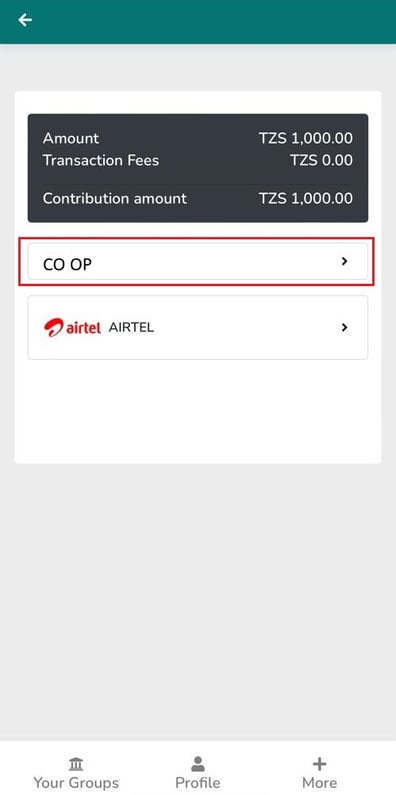
- A prompt will appear to confirm the transaction, click accept to continue..

- Your transaction will be proccessed and you will recieve a Ussd prompt to enter pin. enter your pin to confirm transaction.
- Done! your loan repayment transaction will be proccessed and your loan balance will be updated instantly on the Wakandi app.
-jpg.jpeg?width=439&height=880&name=Image%20(5)-jpg.jpeg)
