As Sacco admin, Wakandi allows you to reschedule a loan.
Go to CLIENTS.. select LOANS.
Step-by-Step guide
- Login to Wakandi Admin Panel.
- Go to Clients.
- In the Clients page search for the member you want to reschedule a loan for and click member id to select.
- Select the loan you want to reschedule by clicking on the Account number.
- On the top right of the page click on the Reschedule button to reschedule the loan.
- Enter the reschedule details and Submit to reschedule the loan.
- After submitting, go to "Accounts" then choose "Application"
- From here, you can find the rescheduled loan which will need to be approved.
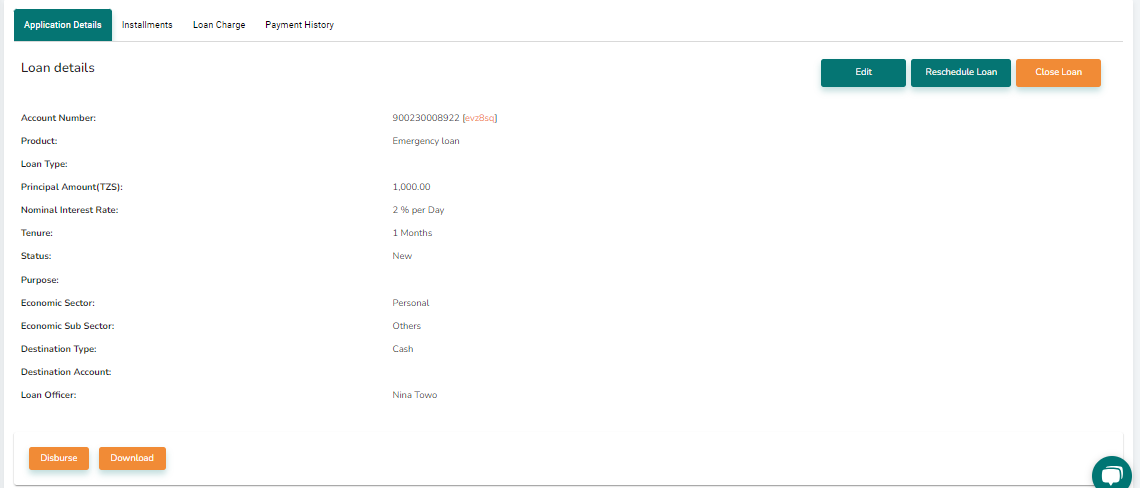
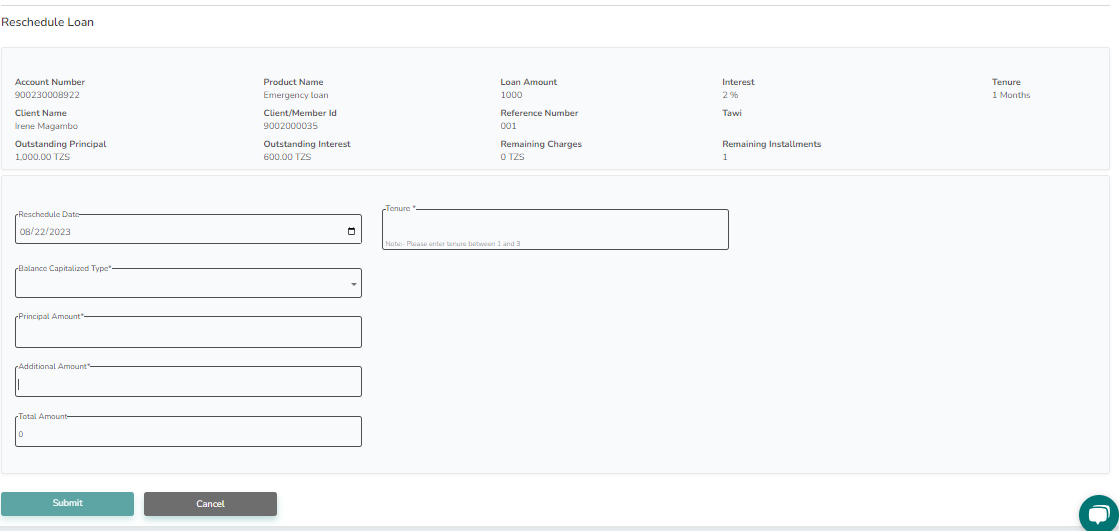
-1.png?width=643&height=565&name=MicrosoftTeams-image%20(24)-1.png)
