Wakandi allows you to view reconciliation reports from all of the tellers.
Go to Accounting, Select Reconcile.
Follow the simple steps below:
- Log in to Wakandi as an administrator.
- Go to “Accounting”.
- Click “Reconcile”.
- Set a specific start date and end date you need in the filter boxes at the top of the page...
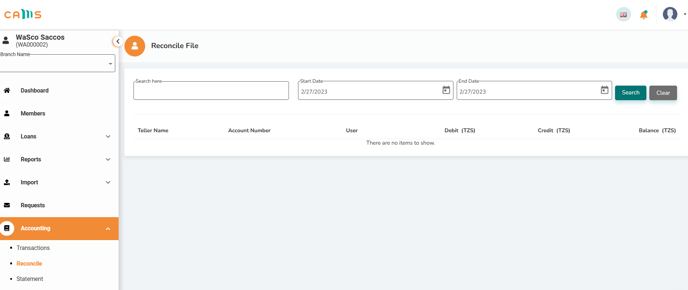 4. Select the teller you need based on the results that show after you have added the dates.
4. Select the teller you need based on the results that show after you have added the dates.
5. You can choose to “Download” the report if needed.
And that's how you can see a teller report!
