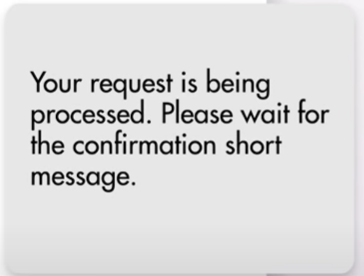Now you can easily Top-up your Wakandi business account with the push ussd feature available.
Login to Wakandi.. Click on Business account.
Step-by-step guide on how to Top-up Wakandi business account.
- Login to Wakandi admin portal...
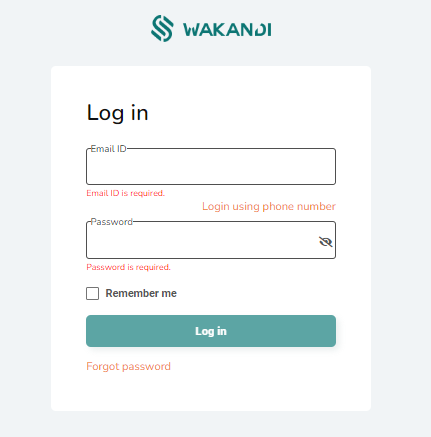
- Click on Bussiness account from Side Menu.
- From here you will be able to view the available balance on the Wakandi business account.
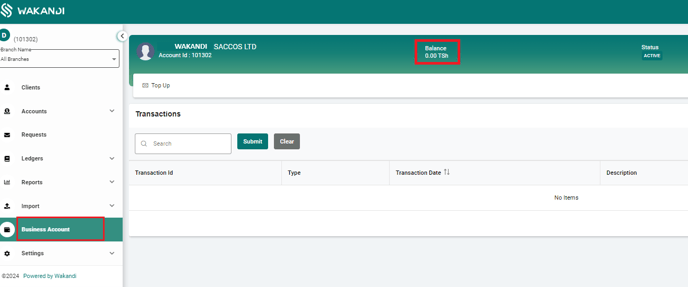
- Click on the Top-up button below the Saccos details on the top left side.
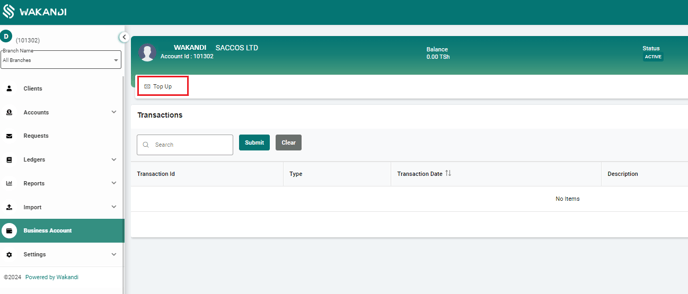
- Enter the amount you wish to Top-up to the business account.
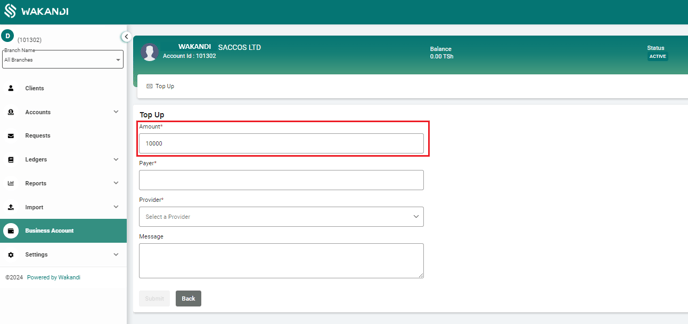
- Next Enter the phone number with balance that you want to Top-up on the Payer field.
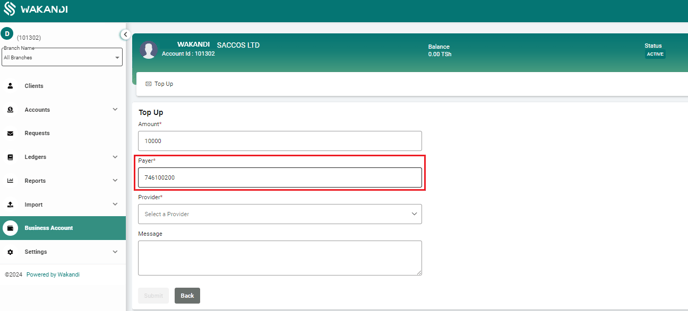
- On the Provider feild select the mobile network provider of the phone number you have entered above.
- On Message you can leave a brief comment of the top-up transaction.
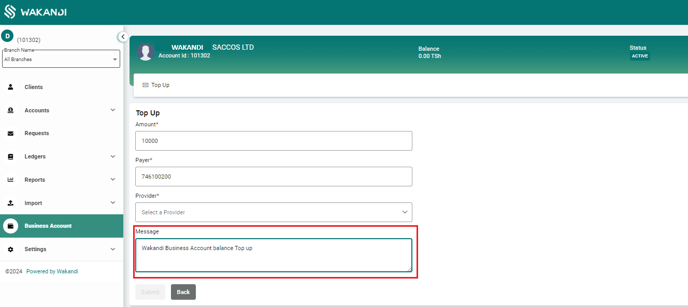
- Next click on Submit to initiate a push ussd notification to the phone number you entered.
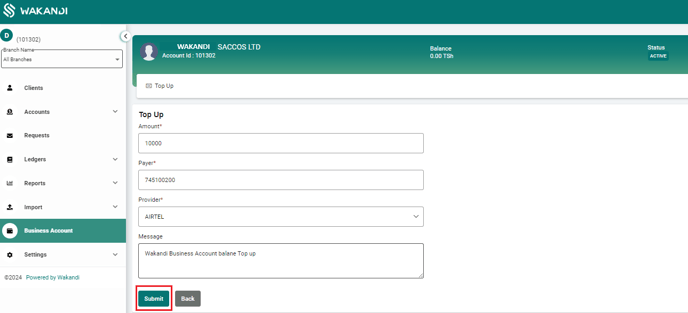
- Enter your mobile network wallet Pin to approve the transaction and top-up your Wakandi business account.
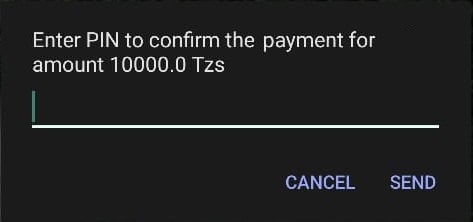
- Done! Your Wakandi business account will be replenished instantly.