Update your administrator password in Wakandi.
To update your admin password, click on the menu in the right corner and choose Update password.
Change your admin password
If you want to change your administrator password; follow these steps:
- Log in to the Wakandi Admin Dashboard.
- Click on the menu in the right corner.
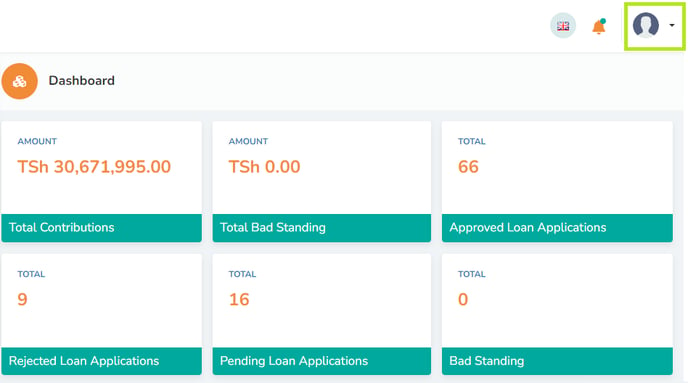
- Choose Update Password.
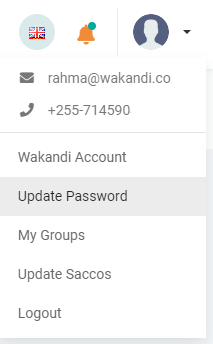
- Fill in the current password, and the new password two times.
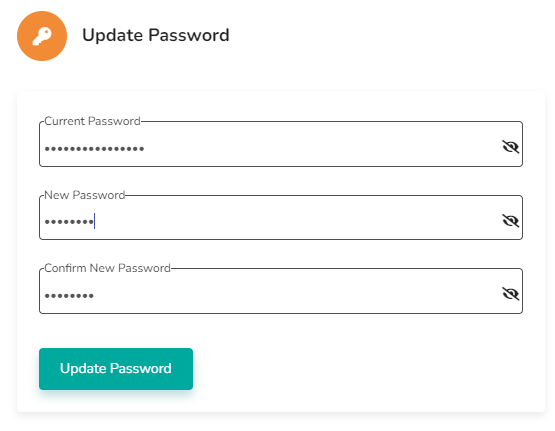
- Click on Update Password.
