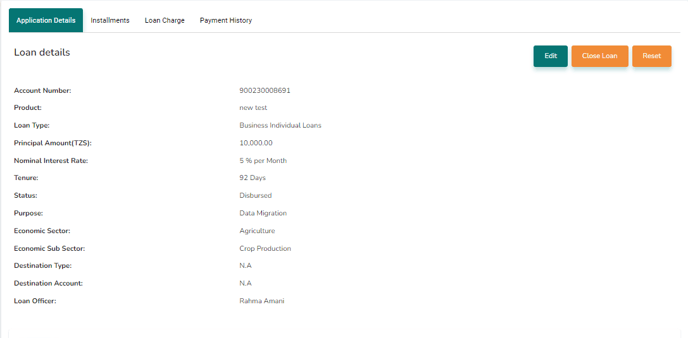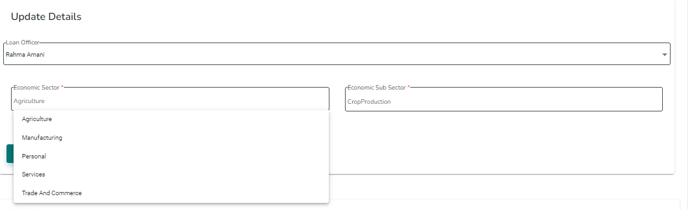- Wakandi - Support and help
- Members details
- Frequently Asked Questions
How can I update sector and sub-sector for existing loans
Wakandi allows an admin to update sector and sub-sector for existing loans
Do the following simple steps
1. Log in to Wakandi Admin App, go to "Accounts" then "Loans"
2. Click on "member's account number"
3. Under "Application details" click on "Edit"
Now you can edit the sector and sub-sector information and click on "save" to update