You can get a complete overview of the current account's statement on each member.
First Go to members and copy the member ID of the member you want to view. See where to find the member ID here
step-by-step guide on how to view the member's accounts statement
- Login to the Wakandi Admin Panel.
- Go to the accounting.
- Choose Statement on from the dropdown menu.
- On the statement page select members.
- Paste the member ID you copied in the field provided.
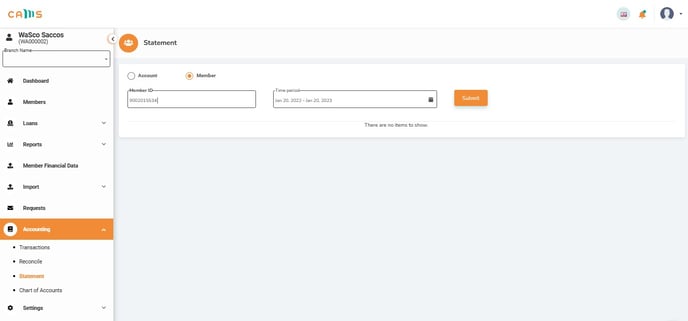
6. Select the time period you want...
7. Click submit to view the statement.
