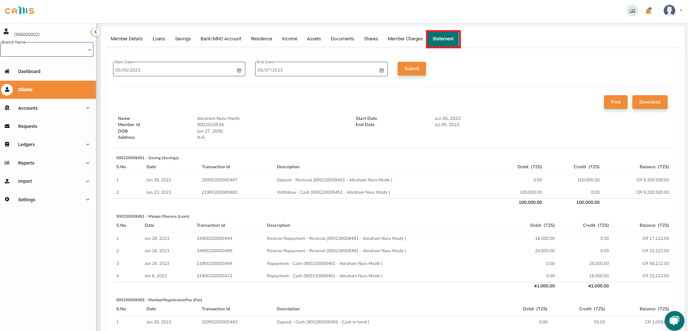How can I view members' statements?
Wakandi allows you to easily view members' statements on all accounts.
Go to Client. Select Members ID.
Step-by-Step guide
- Login to the Wakandi Admin App.
- Go to Client.
- Select the member you want to view the statement.
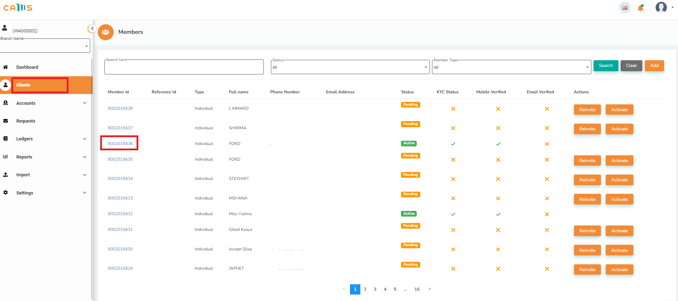
- Select Statement from the top menu bar on the top right.