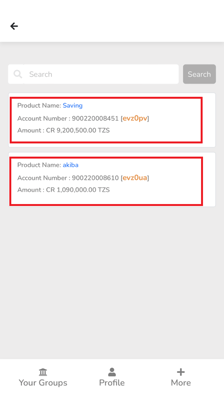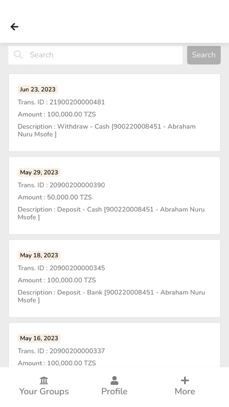How can I view my savings on the Wakandi member app?
With the Wakandi Member app, you view your savings balance anytime.
Login to the Member app. Click My Contributions.
Step-by-Step guide.
- Login to the Wakandi Member app.
- Select your Credit Union.
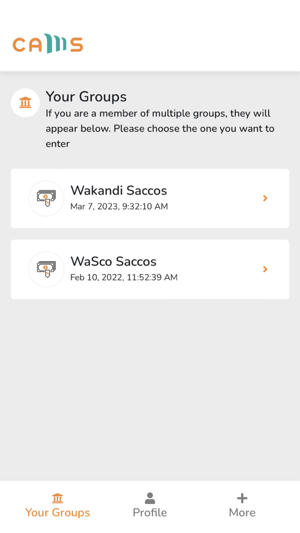
- Under My Contribution amount, you will be able to see the combined Savings Balance.
- To see the Balance for each saving product, click See details.
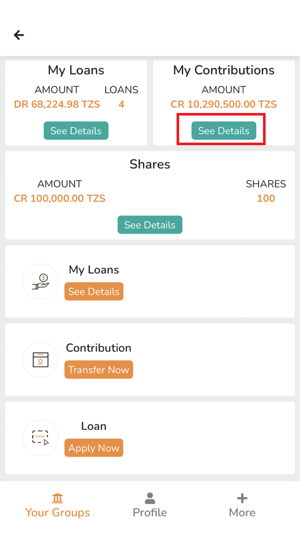
- To see more transaction details, click the specific product.