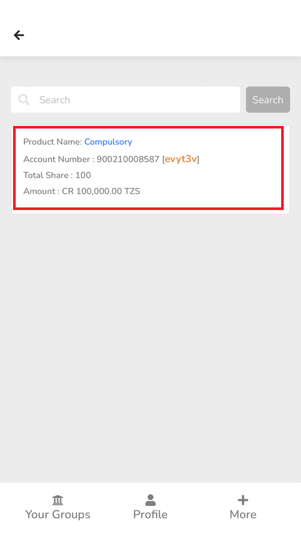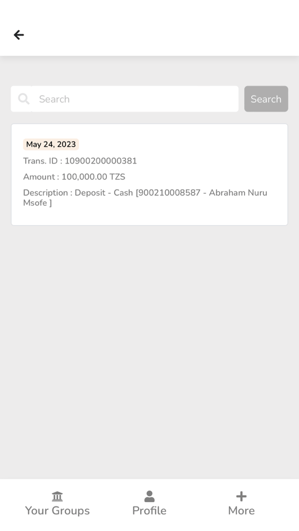With the Wakandi member app, you can view your Shares balance anytime.
Login to the Wakandi Member app. Go to Shares.
Steps-by-Step Guide.
- Login to the Wakandi Member app.
- Select the Credit Union.
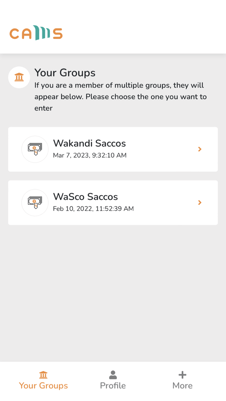
- From the app dashboard under Shares, you can see the combined balance of all Share products.
- Click See details to see the balance for each share product.
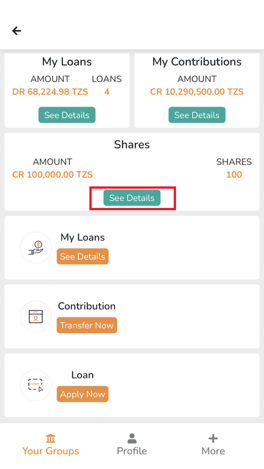
- To see more Transaction details click on the share product you want to view.