A member needs to verify his membership to use the app.
A one-time password is sent to members' phones or mail; this code needs to be verified in Wakandi to use the application.
Verifying phone number
These are the steps a member needs to do to get access to the app:
- When a member is added to Wakandi, he receives an SMS with an OTP code and a link.
- He needs to click on the link.
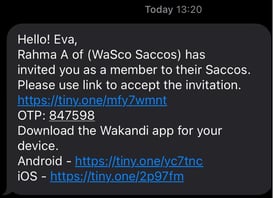
- ...and fill in the OTP code:
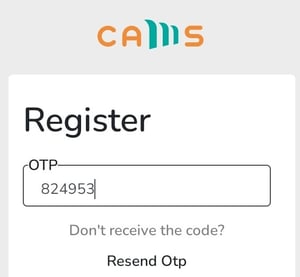
- After filling in the correct OTP, the members must set a password.
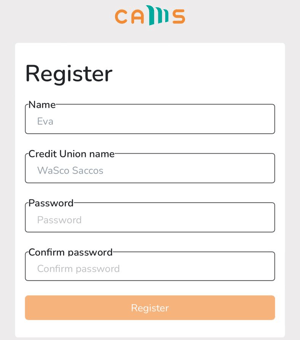
- The member can now log in to CAMS using his phone number and password via the app.
- Before the app can be used, the member must read and accept the Saccos policies.
