You can add both voluntary and compulsory savings products.
To add a savings product, go to Settings, and choose Products and Savings Product.
To create a savings product, it must have a ledger in the Chart of Accounts. Please take a look at how to add a ledger here.
Create savings product
If you want to add a saving product, follow these steps:
- Log in to the Wakandi Admin Panel.
- Go to Settings
- And choose Settings, Products and Saving product.
- Click on Add new
- Fill in the details for the new Savings product.
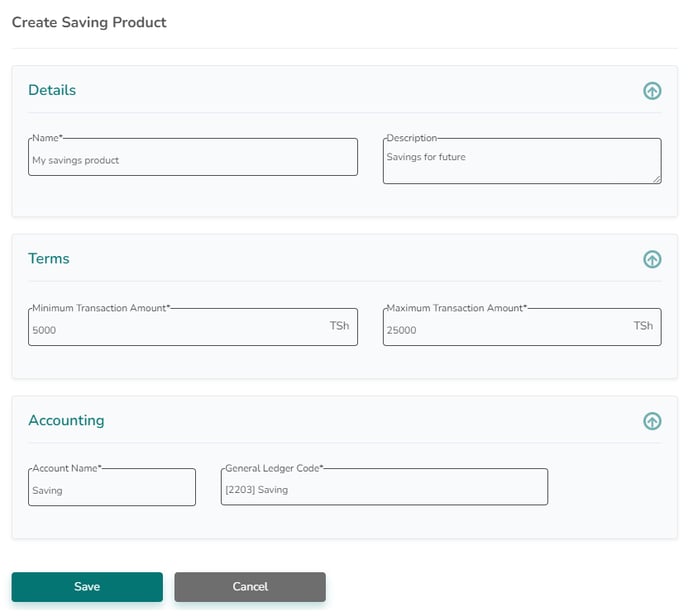
- Click Save.
