You can change the saving product and the ledger in the Chart of Account.
To change a savings product, go to Settings, and choose Products and Savings Product.
Change a savings product
If you want to change the product itself, follow these steps:
- Log in to the Wakandi Admin Panel.
- Go to Settings
- And choose Settings, Products and Saving product.
- Find the product you want to change. You can use the search engine.
- Click on the Pen icon to the right of the product, and make the changes you want:
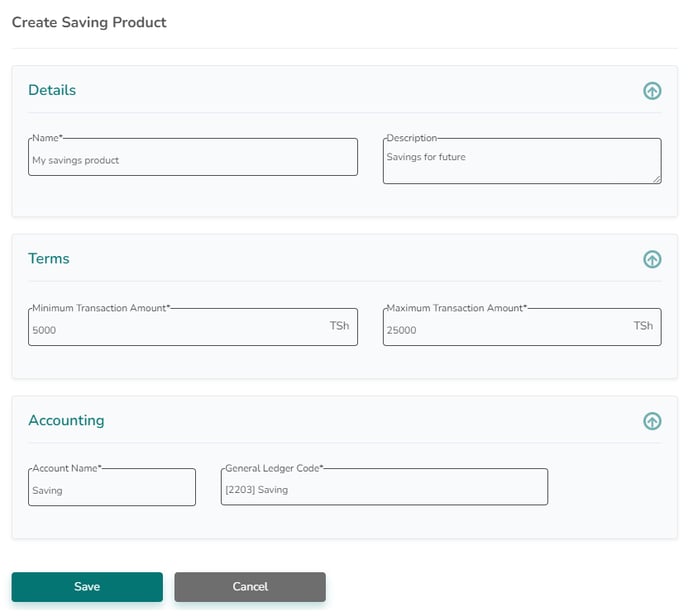
- Click Save
