With Wakandi you get auto-generated MSP reports
MSP 10 – COMPLAINT REPORT
This Report is generated with the purpose of obtaining information related to complaints raised by members within the organization.
In the report, the organization is required to specify received complaints, resolved complaints, complaints currently in court, as well as complaints already submitted to Tanzania Cooperative Development Commission (TCDC).
Step-by-step guide to configure MSP 10 report.
- Login to Wakandi.
- Select Reports.
- From the dropdown menu Click MSP REPORTS.
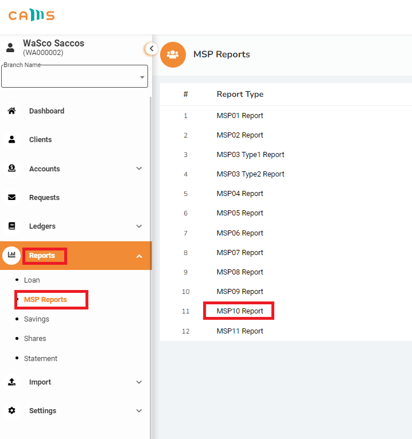
- Select MSP 10 REPORT from the list.
- Fill the report with correct details on the complaints.
- Click Save to save the report.
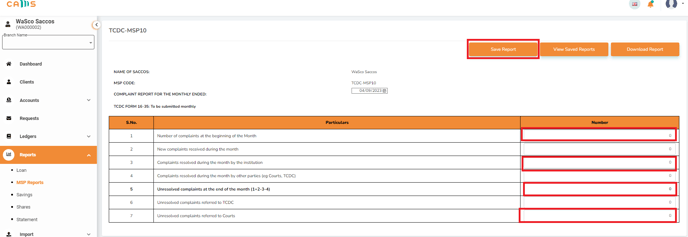
Done! you have successfully generated the MSP10 Report.
