Wakandi allows you to create loan applications for members who can't access the member app.
Go to Member details. Select Loans.
Step-by-Step Guide to applying for a loan for a member.
- Login to Wakandi.
- Click on Clients.
- Select or Search for the member who wants to apply for a loan.
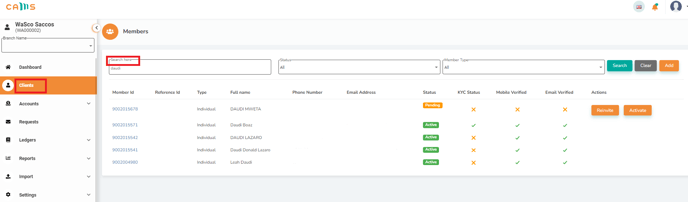
- From the top menu bar select Loans.
- From here you can view the previous loan application and apply for a new loan application.
- Click on Add new button on the top right.
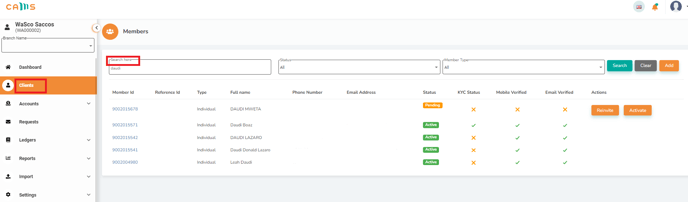
- Fill in the details for the loan application.
Remember to Select the Economic and Economic - Sub sector of the loan, this information will help to generate MSP reports.
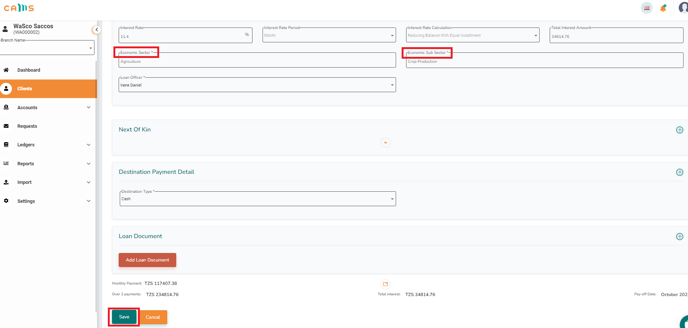
8. After completing the loan application details click Save to complete the save loan application..
