Membership policy is created and updated under Settings.
Go to Settings, and click Policies and Membership Policy.
Step-by-step guide
If you want to add a Membership policy or update the current one, do the following steps:
- Log in to the Wakandi Admin Panel.
- Open the Setting menu.
- Choose Policies and choose Membership policy.
- Click on Edit.
- Fill in the details for your Membership policy.
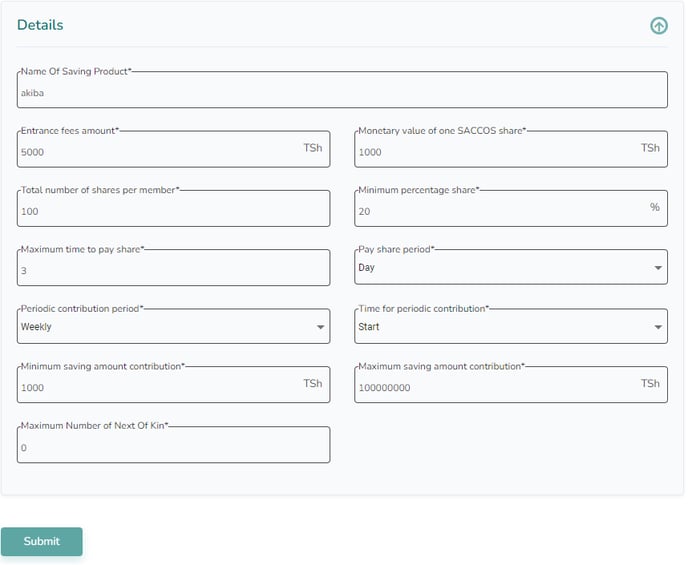
- Click Submit.
- The policy needs to be approved by the Board Of Directors. The status is shown at the bottom of the Saccos policy.

Relevant article: How to approve a Membership policy
Note: The members must approve the Membership policy to use the Wakandi application.
