Wakandi allows you to update existing member details, so your member information is always up to date.
Login to the Wakandi Admin App. Go to Clients.
Step-by-step guide on how to update member details
-
Log in to the Wakandi Admin App.
-
Go to Clients.
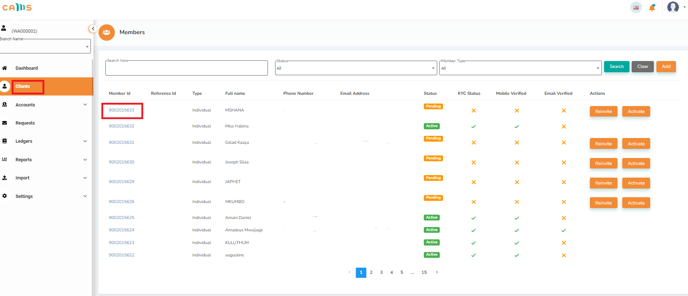
-
Click the Member ID of the member you want to update.
-
Click the Edit button in the top-right corner.
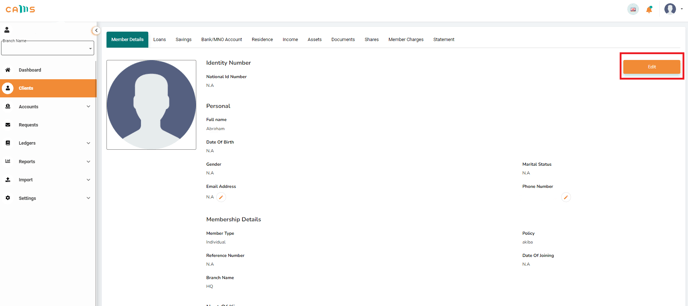
-
Edit the parts of the information you want to update.
-
Click Submit.
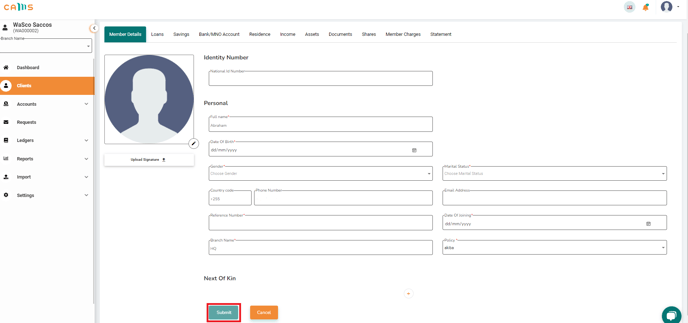
The member's details are now updated.
