Wakandi allows you to view all repayment details on the transactions page.
Login to Wakandi. Go to Accounting.
Step-by-step guide on how to view repayment details
- Log in to the Wakandi Admin Panel.
- Go to Accounting on the left-hand side.
- Select Transaction from the dropdown menu.
- Fill in the account details of the account you want to view.
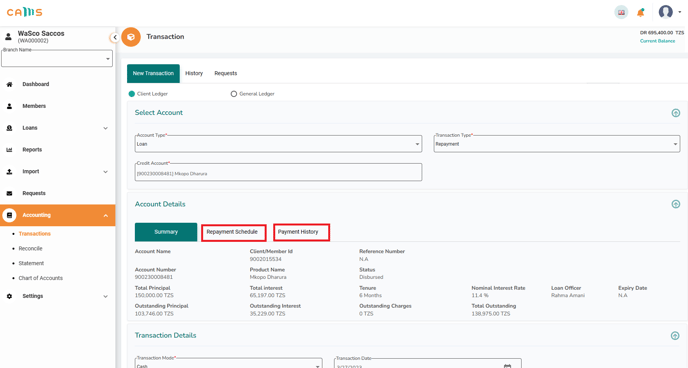
- After filling in the details, the summary of the account will appear.
- You can also view the Repayment schedule as well as Payment History. Just click on the tabs on the menu beside the Summary section.
