With Wakandi, you can add as many permissions to a role as needed.
Go to Settings, and select Roles.
Follow the simple steps to add a permission to a role:
- Login into the Wakandi Admin Panel.
- Go to Settings.
- Select Roles from the menu.
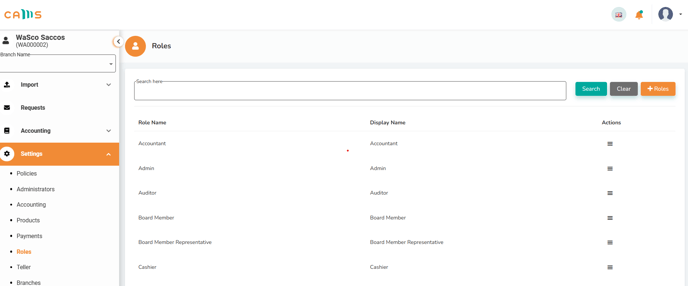
4. Choose the role you want to add the new permission to (eg, board member, admin, accountant, etc).
5. Click the action icon (the three lines) on the side of the role to edit the permissions.
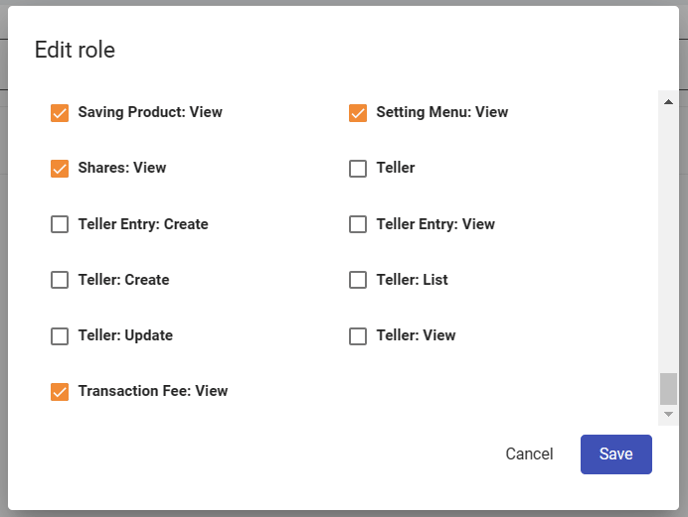
6. Select the permission you would like to add to the role.
7. Click Save.
Now the user assigned to the role will have the updated permissions.
