See the balance on all loans, or dig into the detailed payment history on a specific loan.
Go to Reports, choose the submenu Loan, and get the Active loan report.
If you want details on a specific loan, go to Accounting, Statement, and search for the specific loan account number.
Active loan report
Follow these steps to get an overview of all active loans:
- Go to Reports and choose the submenu Loans.
- If you want to show parts of the loan portfolio, you can filter on period, gender, loan product and date of birth:
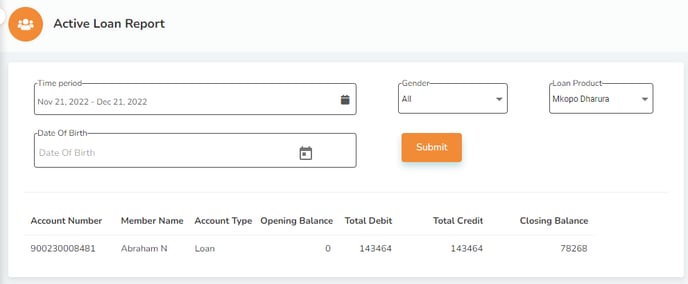
Loan repayment history
Follow these steps if you want to see all payments done to a specific loan:
- Go to Accounting and choose the submenu Statement.
- In the Account field, fill in the loan account number on which you want the entire history, and click Submit.
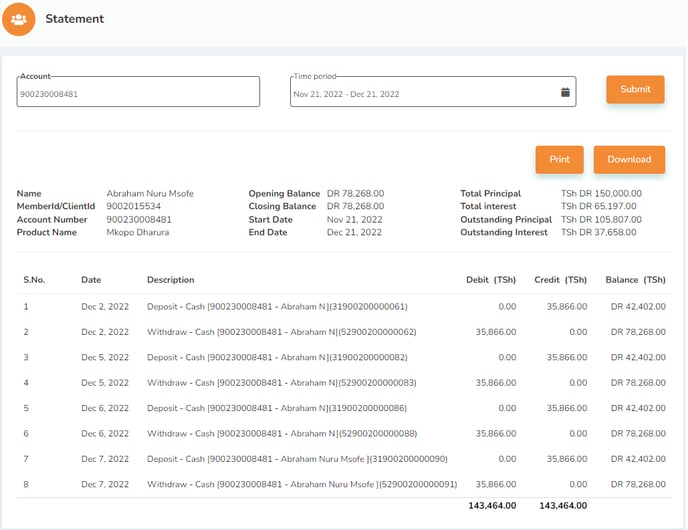
- Click on Print or Download to get a file with the account Statement.
