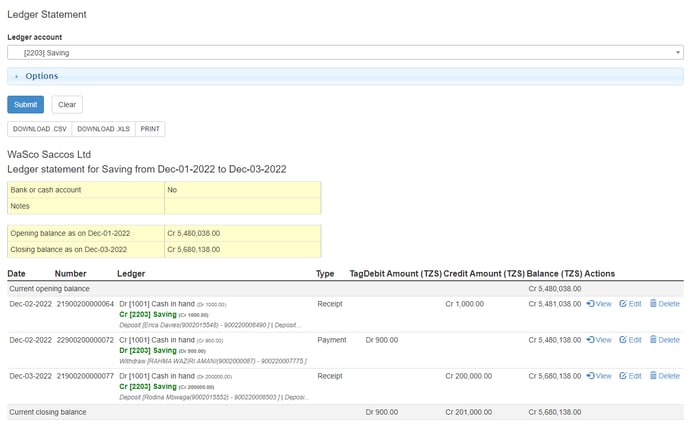In the Accounting module, you will find all the contributions under the ledger statement.
Go to Accounting, and click on Reports and Ledger Statement.
Step-by-step guide
If you want to add a new group to the Chart Of Accounts, do the following steps:
- Log in to the Wakandi Admin Panel.
- Go to Wakandi Accounting
- Choose Reports and Ledger Statement.
- Under Account 2200, Members Savings and Deposits, you will find all the contribution accounts.
- You can choose a savings account in the drop-down menu.