Where can I find the MSP Reports?
With Wakandi, you get all required MSP reports automatically.
Login into Wakandi. click on Reports.
Step-by-step guide
- Log in to the Wakandi Admin Panel.
- Go to Reports.
- Under dropdown menu select MSP Reports.
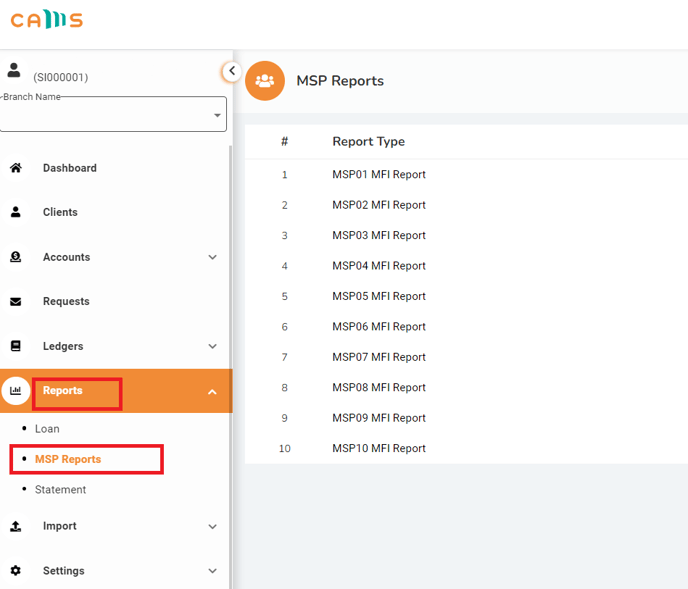
- Select the MSP report you wish to see.
- You can also download the report or Save it for viewing later or submitting.

