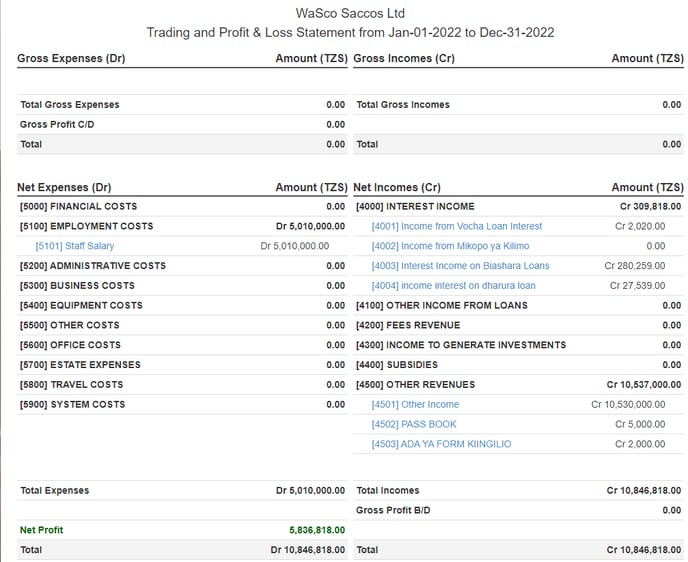- Wakandi - Support and help
- Accounting
- Accounting Manual
Where can I find the Profit & Loss Statement
The Profit & Loss Statement is in the Accounting module of Wakandi.
Go to Accounting, and click on Reports. From there, click Profit & Loss.
Step-by-step guide
If you want to see the Trial Balance, do the following steps:
- Log in to the Wakandi Admin Panel.
- Go to Wakandi Accounting
- And choose Reports and Profit & Loss.